A monoblock is a device that combines a monitor and a system unit in one housing. It allows you to get rid of unnecessary wires, free up space on your desktop and is ideal for both office and home use. Today, dozens of different offers are available on the market, so it is difficult for a beginner to decide which monoblock computer to choose. To make this task easier for you, we have compiled 10 tips to help you find the best model. Within the framework of the article, key characteristics and functionality were considered, which you should pay close attention to in the process of choosing a monoblock for study or when searching for the optimal gaming modification.
|
The best monoblocks | ||
| 1 | Dell OptiPlex 7770 | Large amount of built-in storage |
| 2 | HP 24-dp0022ur | Available game modification |
| 3 | Lenovo IdeaCentre A340-24IGM | Reliable ultra-budget option |
| 4 | Apple iMac 2020 | Premium 5K display |
| 5 | Acer Aspire C27-962 | Quality office model |
Read also:
1. Pros and cons of a monoblock
Why is a monoblock better than other devices
Monoblocks have won their place under the “market sun” and are gradually replacing conventional computers on user tables. And this is not surprising. This type of technology has many advantages:
- You can do without a bunch of wires - only one plug is inserted into the network, and not 2-3, as usual. And peripherals are easy to connect wirelessly.
- Monoblock is compact. He will find a place on any table. And the huge box will not get in the way.
- The device usually has a large screen size. In fact, this is a TV with a computer stuffing. Therefore, the monoblock has a good image.
At the same time, one thing to keep in mind an important disadvantage of a monoblock – Difficult configuration upgrade. As a rule, manufacturers void the warranty if the user decides to change something in the device. And the layout is as compact as possible, so new components will be problematic to find and insert into the case. In this regard, the monoblock is much inferior to conventional computers.
An important nuance: if you compare a regular PC and a monoblock, then with the same power, the latter will be much more expensive. It is problematic to find professional models for games or design cheaper than 100 thousand rubles.
It should be understood that initially monoblocks were created mainly for professionals - designers, programmers and other people associated with working at a computer. Therefore, the devices were conceived to be quite productive. But the narrow specificity made them not very convenient for other tasks. However, over time, the monoblock has become almost 100% universal.
2. Monoblock type selection
How to choose the best candy bar for your needs
Like any other device on the market, the monoblock has many variations. Before buying, you need to decide for what purpose you need a new gadget.Otherwise, there is a risk of either overpaying for a machine, 70% of the functionality of which is not needed at all, or getting a weak computer.
So, what types can be distinguished:
For work and study. When the device is supposed to be used as an office horse, then do not worry - the technical characteristics will not be a problem. Any modern monoblock will handle office work: it will digest mail, Word, spreadsheets - whatever.
For home use (multimedia). A mediocre configuration monoblock. Should run a video player with a good quality movie or YouTube with a similar video without any problems. Therefore, it is worth choosing a fairly productive, but not the maximum option.
For games and "heavy" programs. The configuration must be the most powerful in order to pull the maximum number of modern games and programs. This one is suitable for professional designers and gamers. Remember that the "hardware" in a monoblock and a regular PC is different - it is weaker, despite the name.
In general, we recommend doing the following:
- Determine the list of necessary programs that should work on a monoblock, and the maximum possible purchase price.
- Study their system requirements (better "recommended").
- Write down the system requirements of the most productive and "heavy" program. Or make a list of requirements if the maximum performance is required by several at once.
According to the data obtained, it is necessary to select a monoblock, choosing a model a little bit “with a margin”, if finances allow. If not, then it’s enough to buy a gadget “back to back” according to its characteristics.
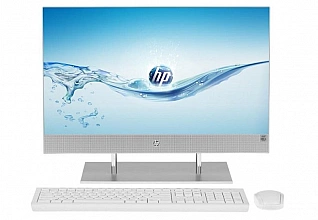
HP 24-dp0022ur
Available game modification
3. Monoblock manufacturer
Which monoblock manufacturers to pay attention toThe next step is choosing a manufacturer. It should be understood that each company creates a product for its own target audience. And the technical characteristics of the device will depend on this. There are quite a few options here:
Apple - manufactures iMac monoblocks, created specifically for designers, layout designers and other people working with graphics. Has the best monitor of all. The price matches the quality and even exceeds it.
Microsoft - the company produces a small number of models and almost all of them are also specifically for designers.
MSI - the company of gaming devices decided to go into monoblocks, but created several lines at once - super-configurations for gamers (MSI Gaming), less productive ones for office workers (MSI Pro) and separate models of excellent quality for everyday use.
Lenovo - the company is focused on the budget segment, filling it with quite productive and high-quality models for work and study. But without any extra frills. The products are suitable for undemanding users at home or in the office.
Acer - the company has covered all segments of the market: there are both weak office monoblocks and modern gaming models. The quality is quite decent, and the prices are affordable. With due skill, you can find a very excellent candy bar.
HP - under this American brand, good models are also available in all segments, but they will cost a little more than competitors from Asia.
Naturally, these are not all firms that produce monoblocks. But they create the highest quality and most successful models that are worth the money.
Remember: a designer candy bar is not always suitable for gaming. An "office" gadget with a mediocre filling is not able to cope with design programs. And the gaming one will be too powerful for work and not very convenient for working with photos / videos.
4. Screen
How to choose a diagonal, type and display capabilities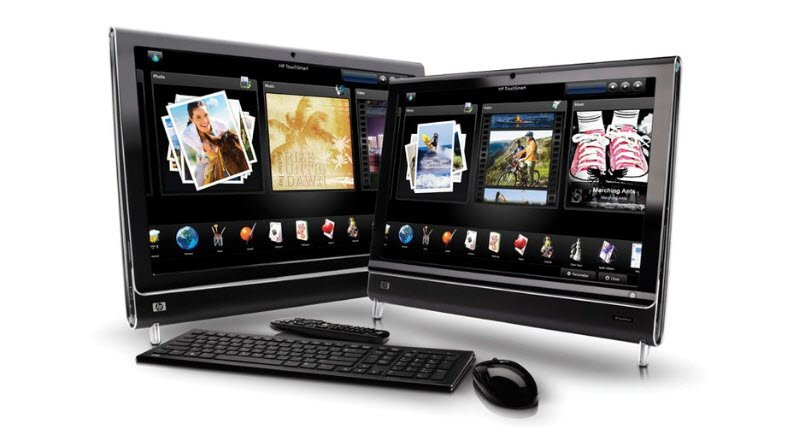
Monoblocks, as a rule, have high quality screens. The diagonal of the display depends on the functions assigned to the device. As a rule, monoblocks can be divided into two large groups:
Casual (up to 24 inches). Suitable for users who do not want something grandiose from a monoblock - for example, watch a movie, learn or work. The recommended resolution for such models is Full HD, higher is optional.
Professional (from 24 inches). As a rule, such models have a much better configuration and are tailored for a specific task - for example, for creating graphic content or for computer games. The resolution also depends on the task: it is better for designers to get the maximum possible, and for gamers, 2K is enough (otherwise, lags in games are possible).
As for the matrix, IPS is the most common now - this is a well-balanced option, because it provides high-quality color reproduction and excellent viewing angles, plus it costs less. In addition, designers recommend buying a monoblock with a screen color gamut of at least 100% sRGB - this will allow you to see the picture in the form in which it was created. At a lower value, colors may be distorted.
Monoblocks come with a glossy and matte screen.The latter is convenient if the gadget is in a place where the rays of the sun will fall on it. But for such models, the brightness is slightly lowered and the color rendition is changed due to the type of coating. Glossy are more versatile, but fade in the light.
An important feature of some monoblocks is the touch screen. Is it really necessary - it's up to you. But it is worth knowing that for everyday use, the touch screen does not carry any important function. It is not very convenient to move your finger on a 30-inch monitor. Why is this option needed then? Designers and artists! With pen input, you can draw or edit the image directly on the screen.

Apple iMac 2020
Premium 5K display
5. CPU
What is the best processor for a monoblockChanging the processor in a monoblock is unprofitable and very difficult, so you need to immediately look for the best option. But for the right choice, you need to understand that the performance of the processor depends not only on the number of cores. As a rule, three factors influence this:
- Processor generation
- Clock frequency
- Nuclearity
It is these indicators that are important when choosing. It should be understood: the newer the processor and the better the combination of these characteristics, the more expensive it is, but better and more productive. So for a gaming or professional monoblock, it is worth choosing expensive, efficient processors with a maximum of GHz and cores, and for a worker, a more budget option is enough.
There are only two processor options - AMD and Intel.Both are roughly equal in technology and reliability, but AMD chips are cheaper, albeit just a little bit. Each manufacturer creates several lines of processors. And how to understand the labeling? Let's make a small table for simplicity. We have identified processors suitable for certain monoblocks:
Manufacturer | Worker | For home | Professional |
| AMD | A6, A8, Ryzen 3 | Ryzen 5, Ryzen 7 | Ryzen 9 |
Intel | Pentium, Celeron | Core i3, i5 | i7, i9 |
6. video card
Which video card is better to choose when buying a monoblock
A video card is a component that is responsible for displaying an image on the screen. It is logical that the better it is, the more complex the image can be modeled, for example, when working with 3D graphics or during leisure time with computer games. But this is an expensive component, and its modernity will seriously affect the final price of a monoblock.
Graphics card options can be easily divided into three standard categories:
- For a computer for study or work that does not involve frequent work with graphics or watching movies, the integrated Intel HD Graphics card, which is available in almost all Intel processor models, is sufficient.
- Monoblocks for home use (for example, multimedia) must have at least an average video card. An integrated one will not work - it is best to focus on discrete options in the middle price category.
- It is better to buy gaming and professional monoblocks if they have a video card of the latest (or at least penultimate) generation. In this case, there will definitely be no problems with the graphics. But the price will also rise significantly. For games, you should take top-level video cards.
An important nuance: monoblocks use the so-called mobile video cards.Therefore, their performance is somewhat lower than that of similar "full-size" ones. And when choosing, this should be taken into account.
7. RAM
How much RAM should be in a monoblock?RAM is an important component that is responsible for the speed of the computer. If it is not enough, the device starts to slow down, unable to run several programs at once, and so on. Therefore, there should be a lot of RAM. Preferably with a margin.
Minimum RAM values for monoblocks, depending on the type:
- working: 4-6 GB;
- home (multimedia): 8 GB;
- gaming and professional: 16 GB.
The values are given with some margin, so that in a couple of years you don’t have to buy a new device or try to upgrade it (recall that this is difficult in the case of monoblocks). Ideally, it is better not to skimp on RAM, because the excess will not negatively affect (except on the wallet).
We also take into account that the speed of a monoblock depends not only on the number of gigabytes, but also on the generation of RAM. It is recommended to purchase 4th generation RAM (DDR4).
8. HDD or SSD
What is the best type of drive to choose for a monoblockA hard disk drive (HDD) is a storage device familiar to many on a computer that works thanks to hard (hence the name) magnetic disks inside. It is somewhat slow, but inexpensive. It is gradually being replaced by a solid state drive (SSD) - a new generation variant that does not have moving elements inside and works using flash memory.
Ideally, a monoblock should combine HDD and SSD.The first type of memory is quite cheap and common - it is ideal for storing large amounts of data that do not need to be constantly accessed during operation. For example, store work files, games and programs on it. An SSD, on the other hand, allows you to get a response from a file several times faster than a hard drive. But such a drive is expensive, and the volume is not too large.
Why are two types of drives needed? It's simple to delimit the system:
- On the SSD, install the operating system and several programs that are needed most often. This will speed up the work with them, since the SSD has an increased response speed.
- Use the HDD as a storage for files (movies, music, games and other programs).
The size of each of the disks should be estimated individually. If you are going to work on a computer or take it for home use, and not store a lot of files on it, then a few hundred gigabytes on both drives are enough. If you are a professional designer or an experienced gamer, then it is better to purchase a HDD of at least 1 TB (and preferably 2 or more), and an SSD of at least 256 GB.
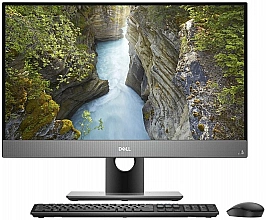
Dell OptiPlex 7770
Large amount of built-in storage
9. Interface set
How many and what connectors should be in a monoblock
Since the monoblock must somehow connect with the outside world, its body has connectors for various peripherals (and not only). And to make it as convenient as possible to use, you should choose a monoblock with a convenient number and composition of interfaces.
Most monoblocks have standard connectors.They allow you to connect the main peripherals and additional devices. What outputs must be:
USB 2.0 or 3.0. Standard outputs for most devices. There should be enough connectors to connect all the peripherals (at least 3-4).
HDMI - often monoblocks have several of these ports.
3.5 mm audio output - combined or, more preferably, separate. The latter provides access to professional headphones and headsets without the use of an adapter, which will appeal to gamers.
card reader - allows you to use memory cards from smartphones, cameras, camcorders and more without a USB adapter.
ethernet - without this interface, it is impossible to connect wired Internet to a monoblock.
It will be very convenient if at least 1-2 USB outputs are on the front or side panel. This will allow you to quickly connect flash drives without climbing into the “back” of the monoblock. Additionally, you can look for monoblocks with USB Type-C outputs, this is a faster version of regular USB, but it has a different plug - small and compact, so old devices cannot be connected to it without an adapter. There are already quite a few monoblocks with an analog VGA output. But if you have peripherals that work with such a plug, then you should take a closer look at the model with the appropriate connector. By the way, it is highly desirable that the model has built-in adapters for Bluetooth and Wi-Fi. This will make it possible to use the wireless connection of peripherals.
10. Peripherals
The better to complement the monoblock
We figured out how to choose a monoblock computer according to the main parameters and features. But without peripherals, it's useless - just a beautiful TV on the table.Therefore, it is important to choose the right keyboard, headphones, mouse and other devices.
If you want to minimize the amount of wires on your desktop, then the best option is to get a wireless keyboard, mouse and headphones. In this case, only one network cable will remain. On the other hand, wireless devices are quite unstable compared to wired ones. Therefore, they are not always suitable for gamers.
As for the webcam: many all-in-ones have a built-in camera. But not all. Therefore, when buying, you need to clarify this issue separately. The same goes for the built-in microphone. By the way - having a camera does not mean having a microphone! So check everything separately.
Selection of office equipment (printers, scanners, etc.) for the home, as well as professional options like a graphics tablet - at the choice of the buyer. These devices work with all gadgets in the same way, so there is no difference.
The best monoblocks
We present a selection of the best monoblocks available on the Russian market. The list includes popular models that stand out for their technical capabilities, advanced functionality and reliability of components. Among them there are both professional models and devices for the home, with which your leisure time or study will become easier and more comfortable.
Top 5. Acer Aspire C27-962
A very inexpensive monoblock with almost the latest generation of office stuffing, which will allow you to use the device for the next 4-5 years. The processor here is "mobile", but the 10th generation with an excellent balance between performance and energy efficiency. There is a discrete video card with 2 GB of memory, i.e. watching video content will not be a problem.There is only one drive in the case, but this is a 256 GB SSD drive - it will be enough for installing the OS and office software. As for the shortcomings, we note the noisy operation of the cooling system, the very easily soiled surface of the 27-inch screen, as well as the extra budget of the standard keyboard, whose resource will last for a year, no more.
Top 4. Apple iMac 2020
Top all-in-one for those who are willing to pay for the highest level of performance and first-class picture. The basis of the model is a fresh 8-core CPU, a professional GPU for games and video rendering, as well as 64 GB of RAM. The screen is built on a Retina matrix and offers many technological solutions that significantly improve picture clarity and color accuracy, which is important when working with photo content. Additional benefits include advanced syncing with other Apple devices, Lightning and Thunderbolt 3 support, and premium audio quality.
Top 3. Lenovo IdeaCentre A340-24IGM
The best monoblock among budget models that entered the market in 2020. Suitable for an office or for studying remotely, but it cannot be used as a game modification, unless browser toys start up without problems. Based on a 4-core CPU with integrated graphics, it gets 4 GB of base RAM and a 256 GB SSD. The screen here is modest, at 23.8 inches, plus an MVA matrix is used, which is why microlights in the corners and problems with color reproduction are possible.On the other hand, this is quite enough for the job. Note the presence of a card reader, very good acoustics and a built-in webcam. Among the minuses, the use of an external power supply, a small set of USB ports and the presence of excess pre-installed software from the manufacturer stand out.
Top 2. HP 24-dp0022ur
Inexpensive monoblock for those who are looking for an affordable gaming model for the home. It is based on a 10th generation Intel processor, has a discrete graphics card, 8 GB of base RAM and a high-quality 512 GB SSD. With such a kit, you can safely play most of the modern hits, although top AAA projects will go only at minimum wages: after all, the video card is not the coolest. Another small drawback is that the screen diagonal is only 24 inches, which will not seem enough to many. Although the display is excellent in general, it received an IPS matrix with first-class color reproduction. True, after the purchase, a slight adjustment of the brightness and contrast settings will be required.
Top 1. Dell OptiPlex 7770
Curious monoblock, suitable for use as a work and play model. On board a 6-core processor, a good discrete graphics card plus 8 GB of RAM. In general, the hardware will pull almost any fresh game, plus it does not save when rendering video. Not bad and 27-inch display, available in two variations: FullHD resolution for home or office, as well as 4K resolution for designers. Another important detail is the presence of two drives according to the SSD + HDD scheme.Among the existing shortcomings, two points deserve special attention: the cooling system tends to make noise, especially under load, and the standard keyboard is not distinguished by high build quality and reliability of the key mechanisms.













