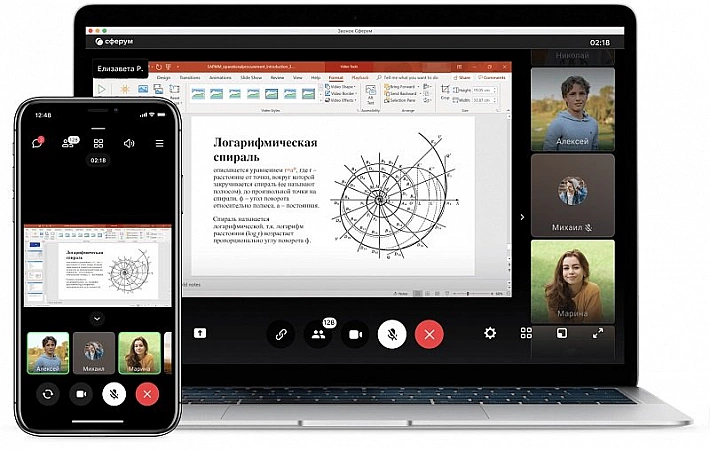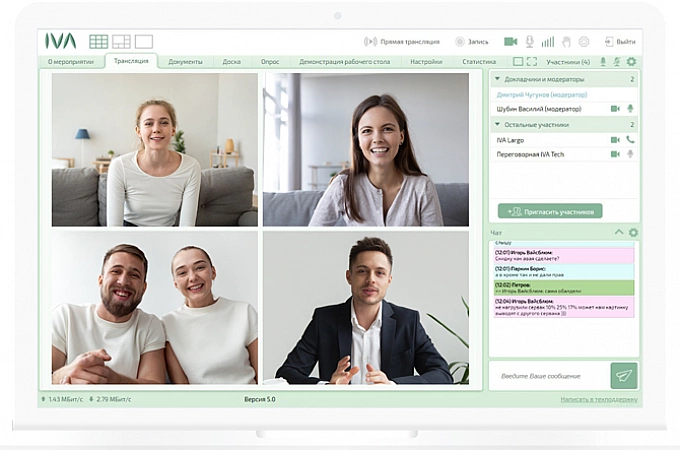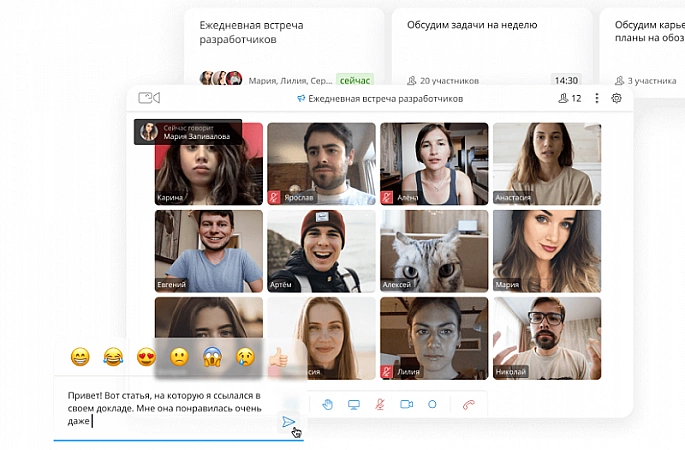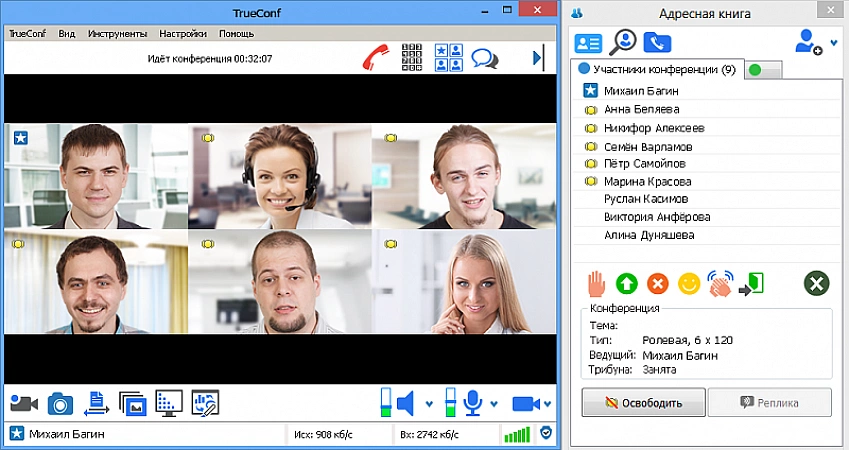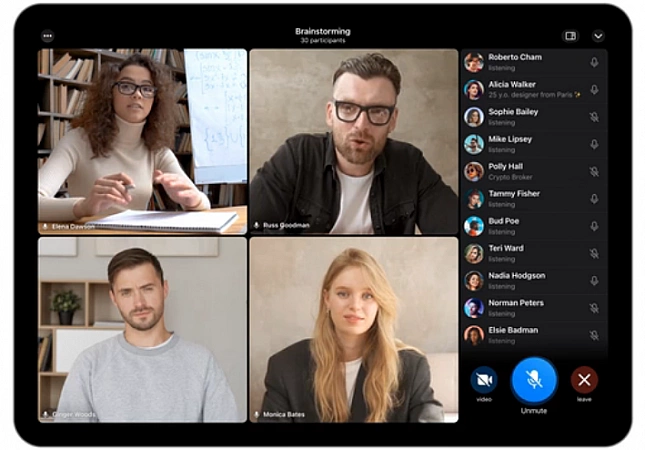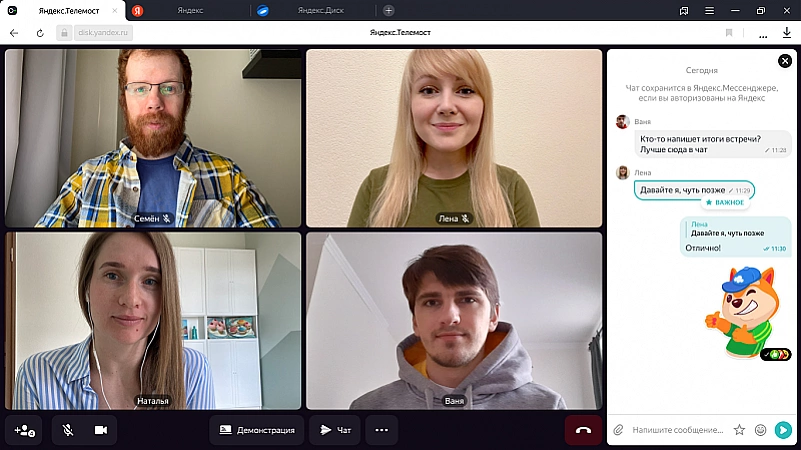|
|
|
|
|
| 1 | Jazz by Sber | 4.73 | Gesture recognition |
| 2 | Mail.ru video calls | 4.68 | Convenient option if you have Mail.ru mail |
| 3 | Yandex.Telebridge | 4.64 | Unlimited broadcast time for free |
| 4 | Video calls VKontakte | 4.57 | The best option for VKontakte users |
| 5 | Telegram | 4.55 | Solution for Telegram group owners |
| 6 | TrueConf | 4.55 | The highest level of security |
| 7 | Contour.Tolk | 4.49 | Increases meeting efficiency |
| 8 | IVA | 4.42 | Suitable for taking exams |
| 9 | Webinar Meetings | 4.36 | Best option for webinars |
| 10 | Sferum | 4.35 | The best option for schools and universities |
Read also:
Most often, Zoom is used for remote work meetings, interviews, remote training, or calls to loved ones who are at a distance. When choosing a platform with similar functionality, it is important to pay attention to the following parameters.
Installation. Some services work only in a browser, but it is more convenient if you can install the application on both a PC and a smartphone.
The maximum broadcast duration. In Zoom, the conference is limited to 40 minutes on a free plan and 24 hours on a subscription.Our rating also includes platforms with unlimited call time.
Limit on the number of participants. Almost all services introduce such a restriction. Zoom's free plan allows up to 100 people to meet. By paying for a subscription, you can increase this number to 500 or 1000 users.
Functional. Domestic analogues of Zuma should also provide the ability to chat, share the screen and record the conference. In addition, some of the platforms presented in our rating allow you to conduct surveys, tests, change the background, etc.
Price. Zoom offers a free plan and advanced payment functionality. The cost starts at $15 per month. In this article, we consider both completely free platforms and those that work only by subscription.
The ranking of the best analogues of Zoom includes both platforms for personal calls and services for corporate clients and educational organizations. Below we consider their pros and cons.
Top 10. Sferum
Only educational organizations can connect to this platform. The service offers the opportunity to conduct lessons, parent meetings and take homework or exams remotely.
- Website: sferum.ru
- Operation method: PC APP, smartphone APP
- Maximum conference duration: unlimited
- Limit on the number of participants: up to 100
- Cost: free
Another Russian development, which will become a much more convenient option than Zoom for schools and universities. This is a whole educational platform that makes life easier for teachers, students, and parents. Firstly, the service allows you to create an electronic timetable.Secondly, with the help of "Sferum" you can collect remote parent meetings. Thirdly, it is convenient to conduct lessons on the platform: you can let students answer by turning on their microphone when they “raise their hand”, as well as accept homework and record test results for quick reporting later. True, only educational organizations can access the platform.
- Assisting teachers in writing reports and curricula
- Parents can easily monitor their children's progress
- Easy to teach remotely
- Parent meetings online
- Access only for educational organizations
See also:
Top 9. Webinar Meetings
This platform allows you to gather up to 10,000 people at the same time, conduct training events, tests, and create autowebinars with access via a link.
- Website: webinar.ru/products/meetings-bonus
- Operation method: browser, smartphone app
- Maximum conference duration: 24 hours
- Participant limit: up to 10,000
- Cost: free tariff, paid tariffs from 999 rubles per month
Webinar Meetings is more than just Zoom. This is one of the best Russian platforms for working and learning at a distance. Users are offered effective tools such as knowledge tests, drawings on a white sheet and dividing participants into groups. Another advantage that makes the platform convenient is the recording of the conference, which allows you to create autowebinars with link access.Unlike Zoom, Webinar Meetings allows you to control attention, send emails after the broadcast, add files to the chat before, during and after the event. The only thing is that you can add only 30 people to the free plan, and the duration of the conference is limited to 1 hour.
- Great option for learning
- Suitable for government agencies due to the high level of security
- Show a presentation without screen sharing
- Collection of statistics about users and their involvement
- Practicing skills in groups
- There are many restrictions on the free plan
Top 8. IVA
The platform can hold polls and polls, so it is suitable for taking exams, tests, and labs.
- Website: iva-tech.ru/catalog/product-iva-mcu
- Operation Method: Browser, PC App, Smartphone App
- Maximum conference duration: unlimited
- Participant limit: up to 5000
- Cost: Free trial for companies, price on request
One of the best Russian analogues of Zoom for training or corporate communication. With the help of this service, it is much more convenient to hold lectures and workshops, and the presence of voting and polls allows you to use it for passing exams or laboratory tests. The recording function helps to capture the event and share it with colleagues or students. It is very important that up to 5,000 people can attend a call in parallel. True, only a test period is available for free, and specific prices are available only on request.Of the additional chips, it is worth noting the presence of a waiting room, the ability to exchange almost any files and draw on a white board.
- Great for corporate clients
- Makes learning more convenient
- Sharing and storing files
- Demonstration desktop or presentation
- Prices on request
Top 7. Contour.Tolk
This service allows you to divide employees into groups, conduct "brainstorming" and return everyone to the general broadcast.
- Site: ktalk.ru
- Operation Method: Browser, PC App, Smartphone App
- Maximum conference duration: unlimited
- Limit on the number of participants: up to 100
- Cost: free period, paid plans from 9000 rubles per year
A video calling platform from one of the largest Russian IT companies. This is not just an analogue of Zoom, since the functionality of the Circuit. The sense for corporate clients is much wider. For example, workshops will be more productive if you use the separation of participants function: the administrator can select separate groups for brainstorming, and then return everyone to the general conference. In addition, the creator can call the user by phone number and connect him to the broadcast. It is also very convenient that not only the call record is saved, but also the chat. The only thing is that the subscription is quite expensive, and only a trial period is available for free.
- Great for corporate clients
- Dividing participants into groups
- The recording and chat is saved
- Expensive subscription
Top 6. TrueConf
The data is stored in a closed network that cannot be accessed by unauthorized users.
- Site: trueconf.ru
- Operation Method: Browser, PC App, Smartphone App
- Maximum conference duration: unlimited
- Limit on the number of participants: up to 1000
- Cost: free tariff, paid tariffs from 900 rubles per month
This service is the best in our rating in terms of security, since all data is stored within the corporate network without the possibility of access by unauthorized persons. Of all the Russian videoconferencing developers, only TrueConf has repeatedly been included in the research of recognized analytical agencies IDC and Gartner. Conveniently, for working in small teams of up to 10 people, access to a dedicated server can be obtained for free. When paying for the tariff, the number of participants in a closed network can reach 1000. There is also a TrueConf Online cloud solution. True, the platform is not very suitable for personal conversations between ordinary users: without registration, it will not work to call.
- High security
- Suitable for closed corporate calls
- You can turn on the recording from the beginning and during the broadcast
- Not suitable for private communication
- Mandatory registration
Top 5. Telegram
The Telegram community administrator can create a conference with an unlimited number of participants.
- Website: www.telegram.org
- Operation Method: Browser, PC App, Smartphone App
- Maximum conference duration: unlimited
- Participant Limit: Unlimited
- Cost: free
The popular Telegram messenger now offers not only private correspondence, but also group video calls. This functionality is currently used by ordinary people, companies, and online educational courses. To start broadcasting, the administrator needs to select "Voice Chat" from the group menu. This is where the main nuance lies: only users who have joined the community can be participants in the meeting, so the organizer must have a pre-selected audience. But the number of people who can simultaneously join the conference is not limited. In addition, in the chat you can change the background, send emoticons and pictures, and if necessary, you can record a meeting.
- You can pin a video from any interlocutor
- Improved noise reduction
- The host can control participants' microphones
- Raise hand function
- Only members of the Telegram group can join
See also:
Top 4. Video calls VKontakte
The video call service from the popular social network offers a very convenient chat in which you can continue the discussion after the end of the broadcast.
- Website: vk.com/calls
- Operation Method: Browser, PC App, Smartphone App
- Maximum conference duration: unlimited
- Participant limit: up to 128
- Cost: free
A platform for making video calls from the major Russian social network VKontakte. In terms of functionality, it is in many ways superior to the usual Zoom. For example, you can choose virtual backgrounds with 360° technology, but only in the mobile application.It is also worth noting a convenient chat: it is possible to send materials, draw attention to yourself using the “raise hand” option, and the correspondence will continue after the end of the conference, and the discussion can be continued with the meeting participants at any time. At the same time, the full functionality of the service is available for free, unlike Zoom with paid rates, but only a VKontakte user can create an invitation link and start the broadcast.
- Functional chat
- Virtual backgrounds with 360° technology
- Unlimited broadcast time
- Completely free service
- Admin must be a VKontakte user
- Limited number of participants
Top 3. Yandex.Telebridge
Unlimited conference time is available to all users free of charge.
- Website: telemost.yandex.ru
- Operation Method: Browser, PC App, Smartphone App
- Maximum conference duration: unlimited
- Participant limit: up to 40
- Cost: free
One of the best analogues of Zoom from a major Russian platform. The teleconference is available free of charge to all users, but the creator of the conference must be registered with Yandex. The platform has all the same features as Zoom: chat, screen sharing, and scheduling a meeting. In addition, you can record a call and even change the background. The main disadvantage is the limitation on the number of participants: you can simultaneously hold a conference for only 40 people. In addition, the invitation link is valid only for a day. But the broadcast time is not limited.Before using the service, you also need to consider that the web version can only be opened in three browsers: Google Chrome, Yandex or Mozilla Firefox.
- Broadcast recording capability
- Unlimited time
- Background selection
- Small number of participants
- Doesn't work in all browsers
Top 2. Mail.ru video calls
Mail.ru users can easily create a broadcast, send a link or an invitation in a letter to all users at once.
- Website: calls.mail.ru
- Operation method: browser, smartphone app
- Maximum conference duration: unlimited
- Limit on the number of participants: up to 100
- Cost: free
A convenient solution for making video calls, which, first of all, will be appreciated by Mail.ru mail users. To connect other conference participants, you can create a link or send an invitation in a letter to everyone at once. It is important that there are no time limits. In addition, the platform offers a very convenient chat: during a call, you can send not only notes, but also files, as well as voice messages that are translated into text. The only thing is that the chat will be visible only to users who have joined the conference via Mail.ru mail. But video calls are available to all participants for free, but you can gather no more than 100 people at the same time.
- Functional chat
- Free access
- It is convenient to send an invitation to all participants in a letter
- Ability to show only the speaker or all at once
- Full functionality only when registering Mail.ru mail
- Limited number of participants
Top 1. Jazz by Sber
This platform offers interesting features for users who have smart devices with Salute.
- Website: jazz.sber.ru
- Operation Method: Browser, PC App, Smartphone App
- Maximum conference duration: unlimited
- Limit on the number of participants: up to 200
- Cost: free
An interesting development for video calls from the Russian Sber ecosystem. The platform offers many features and benefits that Zoom cannot boast. For example, gesture recognition on smart devices with Salyut, voice-to-text translation, seamless transition between devices. At the same time, the interface of the Jazz platform is similar to Zoom familiar to many and includes all the standard functionality: a chat with reactions to messages, screen sharing, the ability to share an invitation link, etc. In addition to personal calls to family and friends, the platform can be used for working meetings , but it will not work to collect more than 200 people.
- Stylish yet familiar interface
- Gesture recognition on smart devices with Salute
- Ability to share videos in a browser or app
- Not suitable for large events and webinars
See also: