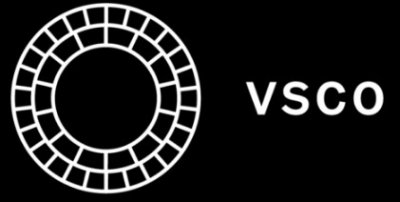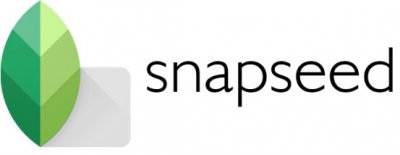Place |
Name |
Characteristic in the rating |
| 1 | Snapseed | The best photo editing app |
| 2 | VSCO | Lots of filters |
| 3 | Adobe Photoshop Express | Simplicity and optimization |
| 4 | Adobe Lightroom CC | For those who don't like filters |
| 5 | Afterlight | The easiest photo editor for iOS |
| 1 | Adobe Photoshop | Timeless classic |
| 2 | Home Photo Studio | The best alternative to Photoshop |
| 3 | Movavi Photo Editor | Best Interface |
| 4 | Photomaster | Powerful new generation tool |
| 5 | GIMP | Old school editor |
Photo editing apps have quickly gained popularity among users for a number of reasons. If earlier such programs were only used by professional photographers, now almost everyone uses them. The main "users" of such programs can be considered as ordinary people who want to make their photos attractive, as well as bloggers and sellers who need to present their content or product in the best possible way. They have become especially popular on YouTube and Instagram, where the demonstration of content in the form of photos with small inclusions of text is rapidly developing.
Editors provide a number of advantages and possibilities, of which the most important ones should be highlighted:
- creating frames and other additional elements for creating collages;
- removal of unnecessary objects in pictures;
- creation of "epic" photographic material, including for entertainment purposes;
- getting rid of imperfections in appearance, such as acne, wrinkles, etc.
We have selected for you the top 10 best and most popular programs for smartphones on Android and iPhone on macOS and a computer for easy and convenient photo editing, as well as other purposes.
Best Smartphone Apps
Let's start with smartphone apps. Here we have included the most effective and well-optimized programs available to the mass user.
5 Afterlight

Country: USA
Average price: About 60 rubles. for the premium version
Rating (2022): 4.6
A very simple application for iPhone and Android, where the controls are devoid of any aesthetics, in your arsenal there are only sliders and buttons. Image processing tools are divided into 5 categories, where there is manual adjustment, color filters, films, rotation crops, frames and masks. Manually adjust brightness and contrast. You can crop a photo both independently and according to templates, of which there are several - 4:3, 16:9 or 1:1. Filters are formally divided into basic and guest filters. After editing, you can immediately select the social network for publication and the quality in which you can publish the picture.
4 Adobe Lightroom CC

Country: USA
Average price: 500 rubles/month
Rating (2022): 4.7
A half-paid professional editor for iPhone and Android, this program has undergone significant changes in 2017, with improvements in all aspects. The subscription price was slightly reduced, as were the system requirements, which made the program extremely gluttonous. The user receives full synchronization of files and their storage without cropping in quality. It works on Windows and macOS, which is why it is recommended for those who have an incorrectly configured SLR camera.The built-in histogram analyzes the image for errors and defects and allows you to get rid of them using the built-in tools. The selective color correction is also pleasing, because of which each color can be adjusted separately without resorting to the use of filters.
3 Adobe Photoshop Express

Country: USA
Average price: Is free
Rating (2022): 4.8
Photoshop, popular among users, has got a "light" mobile version. Contains all the necessary photo editing tools. To improve their quality, there are many categories of filters, adjustable with a slider. Decorate your photo and make it memorable with more than 30 default frames. Note that you can interact both with files from the gallery and take pictures immediately in the application. To reduce the graininess and mottling of images, the developer introduced two new features: reduction of color and light noise. There are also restoration tools, for example, “Spot”, which allows you to remove spots and defects.
Many paid programs can be found on torrents. However, their use comes with some risks and problems. For example, in them, attackers often sew up miners and worms to steal data.
Some of the programs come in torrents with an already activated and inappropriate key. In this case, the user will have a headache, as they will have to look for a key generator or look for an unactivated one.
We recommend buying licenses and protecting yourself from problems. If you are an experienced user who is not afraid of difficulties, then you can try the “illegal” option, which, if successful, will help you save a lot of money.
2 VSCO
Country: USA
Average price: Is free
Rating (2022): 4.9
This free application is equally well suited for both amateurs and professionals. Most of all, lovers of mobile photography are delighted with him. It is interesting that the filters for the program can be freely available or sold for a symbolic price on any sites. The superimposed filters in most cases have an intensity of 12 points, which is equivalent to 100% and this can be adjusted. For quick access, you can select "favorite" filters by marking them with an asterisk. Flexible exposure will brighten even the darkest parts of the photo. Separately, we highlight the calibration of the shadows, because of which dark tones can be brought to medium.
1 Snapseed
Country: USA
Average price: Is free
Rating (2022): 5.0
The best free photo editing app for Android. The user will be interested, thanks to a number of unusual features that not everyone knows about. Very convenient is the panel for displaying primary information about the document, which displays the time, the size of the picture or the file itself, as well as the focal length, etc. By the way, images can be resized manually. You can also choose the image quality, which is set to 95% by default. You can both reduce and increase it to absolute 100%. Try to add text, oddly enough, many users of the program do not know about it. In addition, you can add watermarks and other elements. A flexible face editor will allow you to slightly tilt it or change the eyes.
The best apps for your computer
The best tools for editing and processing photos on your computer.
5 GIMP
Country: USA
Average price: Is free
Rating (2022): 4.7
GIMP considered one of the best alternatives to Photoshop for free photo editing. It has a similar interface and difficulty in learning, which is why it is not so popular. In general, this is a versatile combine that can do absolutely everything. With it, you can do both retouching and make a preview picture for a video. Healing strain brushes are great all-rounders for color correction, blurring, and sharpening. It is recommended to enable support OpenCL, otherwise the program will be very stupid. Users were pleased with the introduction of the "Transform" function, which allows you to make input images for videos without using an array of several tools, but doing everything at once.
4 Photomaster
Country: Russia
Average price: 990 rub.
Rating (2022): 4.8
Relatively recently released version 7.0 brought with it many innovations. In addition to powerful basic tools such as background replacement, color and removal of bodily imperfections, there is something else here. A flexible editor will save your photo from annoying geometric distortions, distortion and littered horizon. When cropping a photo, you can use the available aspect ratios from the catalog and select the desired aspect ratio. The face editor also deserves attention, correcting the size of the eyes, the height and size of the lips, and other parts. The icing on the cake was the introduction of a submenu that regulates the whiteness of the teeth. Now in all the photos you will turn out with a perfect white smile
3 Movavi Photo Editor
Country: Russia
Average price: 1290 rub.
Rating (2022): 4.9
Without a doubt, this program has one of the best and most user-friendly interfaces.There are no clutter of buttons and hidden submenus here, everything is spaced out on a medium-sized panel, which is why your eyes do not run wide and you can concentrate on something specific. The basic editor set consists of 12 main elements. “Photo Enhancement” is the simplest of the sections and is controlled by sliders, but the “Retouch” section is already more complex and with it you can make changes to the appearance of the edited photo or character. If there are highlights on the face, feel free to use the Eliminate Shine tool, and for those who like to seriously edit their appearance, there is an opportunity to change the color of the eyes.
2 Home Photo Studio

Country: Russia
Average price: From 1150 rub.
Rating (2022): 5.0
The best alternative to Photoshop from a domestic manufacturer, although it must be admitted that its functionality is so rich, but this is precisely what is being relied upon. You can easily crop images, add captions, straighten horizons, adjust brightness, contrast, and more. Any photo can be framed with countless frames and embellishments, and photographers are ideal for creating calendars, collages and postcards. For the most impatient or those who always have little time, the application provides automatic processing and photo enhancement. The program has a friendly interface and we recommend it for beginners.
1 Adobe Photoshop

Country: USA
Average price: From 499 rubles / month
Rating (2022): 5.0
An almost perfect editor and a favorite of all users, officially available only by subscription and unofficially available for free on all torrents. Works like on macOS and iOS on iPhone and Android, Windows. In addition to working with ordinary photos, you can also work with gif-pictures. You can create a layered image with editing each layer to convey color depth and work with complex graphics. Editability 2D and 3D images will help modelers and cartographers to create beautiful and informative maps. Those who are used to converting old photos into new ones will also be delighted by coloring them. A large database of plugins is available to users, expanding the standard functionality.
How to choose an editor?
We will give a couple of universal recommendations for choosing the best application for you. There are 3 main criteria here.:
- System requirements. Compare the specifications of your smartphone or computer for compliance with software requirements. This aspect guarantees the stable operation of the application without failures.
- Comfort and appearance. It is extremely important that you enjoy working and interacting with the program, because it is this aspect that will help you quickly adapt to the interface and master all the basic controls.
- Distribution form. Currently, there are both paid programs and their free counterparts. In the first case, as a rule, the functionality is somewhat wider, but usually users never use absolutely all the functions, so we recommend focusing on your own tasks.