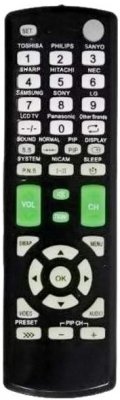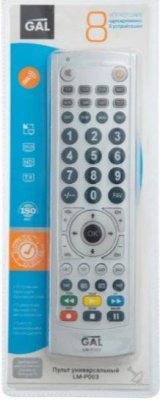Place |
Name |
Characteristic in the rating |
| 1 | GAL LM-P003 | Support for simultaneous control of 8 devices. Large selection of codes. |
| 2 | One For All URC 7145 Evolve 4 | The best functionality. It is possible to set macros. Light indication. |
| 3 | One For All URC1911 | Battery charge indication. Best option for LG |
| 4 | Huayu HOB1213 | The best ratio of price and quality. |
| 5 | Dream DVB-T2+3 | The lowest price. |
| 6 | REXANT RX-707E | Works with older TVs. Easy setup. |
| 7 | Invin AF108 | The most modern. There is Bluetooth, gyroscope, LED indication, built-in microphone. |
| 8 | Huayu HOB1435 | High build quality. |
| 9 | REXANT RX-E877 | The best universal remote for old TVs. |
| 10 | Huayu HSR749 (2019) | Works with set-top boxes and TV. |
When the old remote control becomes unusable, it makes no sense to buy a new original one. Instead, you can purchase a universal device that will work better, faster and longer. And yes, it will cost less money. So that you do not make a mistake in choosing, we examined the popular models of universal remote controls, and also dealt with their shortcomings and settings.
Top 10 Best Universal TV Remotes
10 Huayu HSR749 (2019)
Country: China
Average price: 303 rub.
Rating (2022): 4.0
This model from the Chinese manufacturer Huayu is not much different from similar budget devices.Works with TVs and receivers, quick and easy to set up. The disadvantages of the device are the cheap case and the inconvenient location of the buttons, the inability to connect with some TV models.
Huayu HSR749 setup is manual and automatic. The first option: turn on the TV, direct the HSR749 to the receiver, find the picture with the remote control from the equipment being set up in the attached instructions. Hold down the POWER and MUTE buttons, wait for the LED to turn on and enter the code. Check the operation of the buttons, repeat the setting if necessary. To automatically select the code, you need to point the remote at the receiver / TV, press and hold the power button for 6 seconds. Release it as soon as the volume indicator appears on the TV display. If the keys do not work as they should, the automatic setup must be performed again.
9 REXANT RX-E877
Country: China
Average price: 200 rub.
Rating (2022): 4.1
RX-E877 has an affordable price and good functionality. It shows itself perfectly in managing outdated TV models. But with new products often refuses to connect. Configurable by entering a code. It is light weight and equipped with LED indication. The buttons here are the bare minimum - only 39.
RX-E877 is configured both manually and automatically. All steps are described in detail in the attached instructions. To enter the code manually, you need to direct it to the TV remote control, select the appropriate combination from the insert. Then you should hold down the "Power" and "Settings" (SET) keys, wait until the indicator light comes on. The next step is to enter the code. As soon as the indicator goes out, you need to check the correct operation of the buttons.If there are problems, repeat the procedure. Automatic adjustment is even easier than manual adjustment. You need to turn on the TV, bring the remote control and hold down the SET button. Do not release the key until the volume control bar appears on the TV screen. Then the button must be released and the code will be saved. To reset the settings to the factory settings, the combination SET + 0 is used.
8 Huayu HOB1435
Country: China
Average price: 299 rub.
Rating (2022): 4.3
HOB1435 is a universal remote control for receivers and TVs. The model lies comfortably in the hand, it is well-assembled, it is quickly configured. Despite the positive reviews, the remote control still has drawbacks. With some TV models, the device simply does not work, with others, some of the buttons do not respond to pressing or perform the wrong tasks that were originally set. Users talk about incorrect instructions: it is better to set up HOB1435 without it.
The basic recommendations that work with most Huayu remote control devices are not suitable for connection. There is no need to hold down custom buttons. Tasks for each of them should be assigned separately by pressing "Set" For some TVs, the procedure will have to be carried out several times.
7 Invin AF108
Country: China
Average price: 2000 rub.
Rating (2022): 4.5
Invin AF108 can be used as a wireless mouse, there is a programming function. Compatible with operating systems. Connects with set-top boxes, Linux, Windows, Mac OS. Can control PC and laptop, Smart TV (Android system only). In the hand lies comfortably, the buttons are located ergonomically.Disadvantages: high price, unstable gyroscope and build quality for 4 with a minus. Sometimes centering flies. The device does not work with all set-top boxes: it crashes, the keys do not perform their functions correctly.
Invin AF108 is connected and configured using a special USB transmitter. It is possible to connect via OTG to smartphones and tablet PCs.
6 REXANT RX-707E
Country: China
Average price: 539 rub.
Rating (2022): 4.5
RX-707E connects to both old and new TV models. Convenient, lightweight and compact. It is configured quickly, without a long search for the desired codes. But for some TVs it is still not suitable: the keys may not work correctly or the TV does not respond to pressing at all.
Connecting the RX-707E takes a minimum of time: just press the button with the TV brand, select the code on the box of the device and enter the required combination. The code consists of 1 digit and pressing the power key. Usually, the remote control easily connects to the TV without any settings. This is especially true for older TVs. You can simply insert the batteries and press the Power key.
5 Dream DVB-T2+3
Country: China
Average price: 190 rub.
Rating (2022): 4.5
Works with receivers. The buttons are illuminated during the setup process, there is an LED indication. Good build quality and budget price made Dream DVB-T2+3 popular among universal models. Of the minuses, users note only the inability to control the TV.
Connection is carried out automatically and manually. To create a connection, point the remote control at the receiver, press and hold for 6 seconds. power key.After the volume indicator appears on the TV display, release it. Once the setup is complete, you need to check the operation of the button functions. Adjustment should be carried out until a suitable code is selected. For manual entry, the manufacturer recommends using the supplied instructions.
4 Huayu HOB1213
Country: China
Average price: 280 rub.
Rating (2022): 4.6
Transmits a signal through the infrared port. Budget price, ergonomics and convenient key layout made HOB1213 popular among users. Suitable for controlling DVB-T2 and TV receivers. Users are advised to write down the selected code on a sticker located on the back cover.
Most Huayu remote controls require the TV to be turned on to set up. Then point the remote at it by holding Set and Power. The indicator should be constantly on. Use the volume buttons to set commands, select the code. To disable pairing, press "Set" again.
3 One For All URC1911
Country: China
Average price: 1690 rub.
Rating (2022): 4.7
The non-budget URC1911 from One For All is designed for LG TVs, but it does a good job of controlling other TVs as well. The peculiarity of the model lies in the long range of action - 15 m. It is convenient to use, assembled soundly. Cons: Overpriced and no assigned Smart TV menu.
One For All does not need to be set up to work with modern LG devices. It is enough to insert batteries. The model is trainable: it copies the functions from the old console. To do this, the device is placed on a flat surface facing the URC1911.Then you need to press the green and yellow keys, hold them until the indicator blinks 2 times. After that, the code 975 is entered. The next step is to press the key on the URC1911, which must be assigned to a specific action, and the corresponding button on the old remote control. After the indicator blinks twice, the procedure must be repeated for the remaining buttons of the device. Finally, press and hold the "OK" key for 3 seconds.
2 One For All URC 7145 Evolve 4
Country: China
Average price: 1990 rub.
Rating (2022): 4.7
7145 Evolve 4 allows you to simultaneously control groups of equipment (TV, receivers, DVD, audio). Thanks to the macro function, you can turn on / off up to 3 devices with one touch. Ergonomic, keys are conveniently located. The sound control buttons are metalized, they make a click when pressed. The only drawback of the device is its high cost.
The connection is made manually and automatically. Manual code entry is carried out after turning on the device. The remote control must be pointed at the equipment, select the code from the instructions. Press and hold the MAGIC key. The indicator should flash twice. The next step is to press the MODE button and enter a 4-digit code. When the indicator blinks 2 times and goes out, you need to turn off the device with the Power key. Automatic tuning starts in the same way as manual tuning. Only after turning on MODE, you need to press the button with the number corresponding to the brand of the equipment being configured.
1 GAL LM-P003
Country: China
Average price: 550 rub.
Rating (2022): 4.7
GAL LM-P003 is one of the most popular remote controls.It differs from other inexpensive models by the presence of light indication, the ability to control 8 devices and a wide selection of codes. Suitable for controlling receivers, stereos, DVD/VHS players and TVs. Of the minuses: a fragile plastic case and the inability to add new equipment. The last drawback is not found on all LM-P003.
To connect, just use the codes included in the kit. First you need to hold down the TV button so that the indicator lights up. Then enter the code. It will remain in memory. If none of the codes is suitable (which is very rare), you can use the automatic setting. To do this, you need to direct the remote control at the equipment, while holding down the key indicating its type / brand. As soon as the indicator lights up, it must be released. Then - press the power button. After that, an automatic search for the code will start. Immediately after turning off the equipment, you need to quickly click "OK". So the code will automatically be stored in memory.