1. Design
What are the appearance and capacity of the paper traysAll devices look about the same. Since they use laser technology, they turned out to be quite large. At the same time, only the Xerox product can be called any pretty - it is clear that designers, among other things, worked during its creation. It is also the largest, which is why I don’t want to recommend it for installation at home. But he is the best in terms of capacity. Its paper feed tray is designed for 700 sheets! The device wins over competitors and in terms of the capacity of the paper output tray.
 As you can see from the table below, the other printers have trays designed for more or less the same number of sheets. This is due to the similar dimensions of all four devices.
As you can see from the table below, the other printers have trays designed for more or less the same number of sheets. This is due to the similar dimensions of all four devices.
Name | Paper feed | Paper output | Manual feed tray |
Brother HL-L8260CDW | 300 pcs. | 150 pcs. | 50 pcs. |
Canon i-SENSYS LBP663Cdw | 300 pcs. | 150 pcs. | 150 pcs. |
HP Color LaserJet Pro M454dw | 300 pcs. | 150 pcs. | 50 pcs. |
Ricoh P C301W | 251 pcs. | 150 pcs. | 1 PC. |
Xerox VersaLink C400DN | 700 pcs. | 250 pcs. | 150 pcs. |
The device from HP looks best in an ordinary apartment. It is adequately sized, its design doesn't hint at an office use, and it has an LCD display on the top panel, complemented by a tilting mechanism.
 Perhaps the two printers deserve the highest rating. However, we will not say that they are much superior to the competition.Yes, and you need to understand that such devices are not bought for the sake of design, how rarely people pay attention to how often they have to fill the corresponding tray with paper.
Perhaps the two printers deserve the highest rating. However, we will not say that they are much superior to the competition.Yes, and you need to understand that such devices are not bought for the sake of design, how rarely people pay attention to how often they have to fill the corresponding tray with paper.
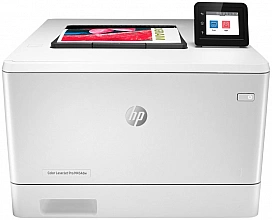
HP Color LaserJet Pro M454dw
A large number of interfaces
2. Control
All printers work without a PC, but this process is not always convenientThe device from Xerox is not without reason more expensive than competitors. Its creators supplemented the printer with a user-friendly control panel, which includes a fairly large LCD touch screen (diagonal increased to 5 inches) and several buttons. The inclination of this unit is freely adjustable.
 A similar control system is implemented in the HP Color LaserJet Pro M454dw. But the screen is much smaller. However, the main tasks with its help are solved without much difficulty.
A similar control system is implemented in the HP Color LaserJet Pro M454dw. But the screen is much smaller. However, the main tasks with its help are solved without much difficulty.
 The display is also available on the printer from Canon. However, here it is not complemented by touch technology. Below it is a lot of buttons, the development of which will take some time. Approximately the same situation is observed in the device from Brother, only its display causes even less positive emotions.
The display is also available on the printer from Canon. However, here it is not complemented by touch technology. Below it is a lot of buttons, the development of which will take some time. Approximately the same situation is observed in the device from Brother, only its display causes even less positive emotions.
The Ricoh P C301W provides the least number of printer control options without involving other devices. This is the case when you cannot do without a computer or smartphone.
3. Resource
How soon do consumables need to be replaced?
In all banks and other similar organizations, there are special people who monitor the state of office equipment. They change supplies on their own. At home, you will have to deal with this matter.And let's not forget that each such replacement affects the family budget. That is why the device from Ricoh looks more interesting than the rest. Its standard cartridges are enough to print approximately 6,300 pages!
Name | Color cartridge | Black and white cartridge |
Brother HL-L8260CDW | 1800 pp. | 3000 pages |
Canon i-SENSYS LBP663Cdw | 2100 pages | 2300 pages |
HP Color LaserJet Pro M454dw | 2100 pages | 2400 pages |
Ricoh P C301W | 6300 pages | 6900 pages |
Xerox VersaLink C400DN | 2500 pages | 2500 pages |
The rest of the devices in this regard have approximately the same performance. The Brother HL-L8260CDW can be called an outsider. But even 1800 pages will suit many of our readers - at home, this means that replacement of consumables will be required every year or even less often.
We add that the Xerox VersaLink C400DN is designed for a huge load - it is often installed in offices and small printing houses. So it is this model that will require the replacement of the photoconductor later than the rest.
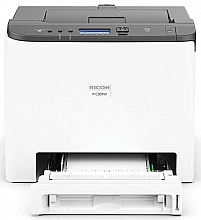
Ricoh P C301W
Most affordable
4. Print speed
How many pages can be produced in one minutePrint speed is always important, even if the printer is used at home. Especially if you need to get color documents. We note right away that all five devices we are considering print color and black and white pages at the same speed. This applies to most laser printers currently in existence.
Name | Two-sided printing | Speed | warm up | First print (b/w) | First print (colour) |
Brother HL-L8260CDW | + | 31 ppm | 29 sec. | 15 sec. | 18 sec. |
Canon i-SENSYS LBP663Cdw | + | 27 ppm | 13 sec. | 7.7 sec. | 8.6 sec. |
HP Color LaserJet Pro M454dw | + | 27 ppm | 21 sec. | 9.7 sec. | 11.3 sec. |
Ricoh P C301W | + | 25 ppm | 20 sec. | 9.4 sec. | 9.8 sec. |
Xerox VersaLink C400DN | + | 35 ppm | 60 sec. | 12 sec. | 13 sec. |
As our comparison shows, the Xerox product is the fastest. Again, no wonder, because it is more tailored for office use than for home use. Closest to this device is a Brother printer that can produce up to 31 prints every minute. The speed of the other three devices is approximately equal.
It should also be noted that these devices take some time to warm up. Oddly enough, the aforementioned Xerox takes the longest to print. The fastest is the first document out of the depths of the printer from Canon.
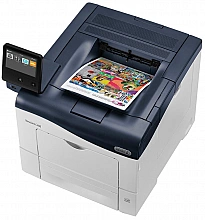
Xerox VersaLink C400DN
High print speed
5. Print quality
Not all laser printers are capable of high resolution printing.Any experienced specialist will confirm to you that laser printing will in any case be better than inkjet printing. But high resolution is important, especially when creating color documents complete with illustrations. Therefore, Ricoh and Brother deserve high marks, because they can print at a resolution of 2400x600 dpi. The remaining three printers support a setting no higher than 600x600 dpi.
Another important point is the fact that Xerox can print on paper weights up to 220gsm. For example, the same Ricoh, unfortunately, cannot boast of this. Buying it is not the best choice if you are going to print photos. Even though this printer is also color.The best choice is Brother, which quietly prints on glossy photo paper, although the manufacturer does not welcome this.
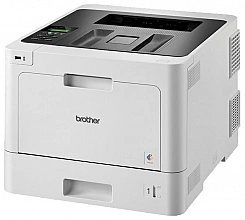
Brother HL-L8260CDW
Maximum print resolution
6. Interfaces
List of connectors and wireless standards for receiving commands from other devices
All printers offer basic connectivity in the form of USB and Ethernet connectors. But at home I would like to do without wires. Comparison in this regard wins HP Color LaserJet Pro M454dw. It offers the best set, including Bluetooth and Wi-Fi wireless modules. This allows you to use the printer paired with any smartphone.
Name | Bluetooth | WiFi | etnernet | USB |
Brother HL-L8260CDW | - | + | + | + |
Canon i-SENSYS LBP663Cdw | - | + | + | + |
HP Color LaserJet Pro M454dw | + | + | + | + |
Ricoh P C301W | - | + | + | + |
Xerox VersaLink C400DN | - | - | + | + |
Ricoh, Canon and Brother only support Wi-Fi. And Xerox does not have this module either, offering only a wired connection.
7. Accessories
What is the amount of memory and clock speed of the processors
The manufacturers of these devices understood that their products would also be used to print large color documents. In this regard, even Ricoh and Brother received 256 MB of internal memory. And the other three printers have even more volume. It should be noted that it cannot be increased - such a possibility is present only in more expensive office devices. As for the processor, the device from Hewlett-Packard processes information faster than others. But with home use, you are unlikely to notice this.Even a weak CPU, located under the Ricoh P C301W, should not seriously affect the operation of the device.
Name | CPU | Memory | Noise level | Energy consumption |
Brother HL-L8260CDW | 800 MHz | 256 MB | 49 dB | 580 W |
Canon i-SENSYS LBP663Cdw | 800 MHz | 1024 MB | 49 dB | 470 W |
HP Color LaserJet Pro M454dw | 1200 MHz | 512 MB | 48 dB | 550 W |
Ricoh P C301W | 350 MHz | 256 MB | 68.5 dB | 600 W |
Xerox VersaLink C400DN | 1050 MHz | 2048 MB | 52.3 dB | 705 W |
We also want to draw your attention to the noise level emitted by the printer components. At home use, the volume of the work is very important. In this regard, the relatively inexpensive Ricoh seems like a real monster. I even want to compare it with inkjet counterparts. Like it or not, but absolutely all of its competitors are much quieter.
8. Price
Sometimes the price decides, if not everything, then a lotLet's remember that the printers we are considering are usually bought for the home. They will not be used to make money. Therefore, the cost plays a very important role and will greatly affect the final grade.
Name | average price |
Brother HL-L8260CDW | 29 500 rub. |
Canon i-SENSYS LBP663Cdw | 25 000 rub. |
HP Color LaserJet Pro M454dw | 29 000 rub. |
Ricoh P C301W | 25 000 rub. |
Xerox VersaLink C400DN | 42 000 rub. |
It is logical that Xerox asks for the highest amount for its device. We have already mentioned more than once that the model is positioned as an excellent choice not only for home use, but for installation in the office (there is nothing simpler in the assortment of this company).Printers from Canon and other manufacturers are much cheaper (Canon is sold in more stores, so it deserves a higher rating). However, they can not be called very inexpensive. If you want to buy a laser printer for little money, then it is better to look towards black and white models. But in this case, you deprive yourself of the opportunity to print a photo. And in the future you will definitely want more, we guarantee it.
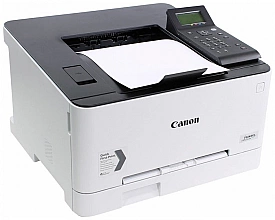
Canon i-SENSYS LBP663Cdw
Fast start
9. Summarizing
Who is the winner of the comparison?
It must be admitted that in many respects the Xerox printer is superior to its competitors. But at home I don’t want to use it at all - its size and weight are embarrassing. Yes, and you will have to spend too much money to buy it. That is why the printer scored the lowest score. However, you can see for yourself that the difference between different devices, if any, is insignificant.
When choosing a specific model, we would recommend focusing on your desires. Are you going to print photos or important documents with illustrations? Take Brother. Will you print large volumes? You need Ricoh. But get ready for some serious noise during its operation. For some reason, you need a Bluetooth module? It is offered only by a printer from HP, which is also the lightest in our top five.
Name | Rating | Number of wins by criteria | Category winner |
Ricoh P C301W | 4.60 | 1/8 | Resource |
Canon i-SENSYS LBP663Cdw | 4.60 | 1/8 | Price |
HP Color LaserJet Pro M454dw | 4.59 | 2/8 | Design, Interfaces |
Brother HL-L8260CDW | 4.57 | 1/8 | Print quality |
Xerox VersaLink C400DN | 4.57 | 4/8 | Design, Management, Print speed, Accessories |








