1. Design
Everything should be beautiful
All presented models have a black color of the plastic case and are generally made in a similar style, and even the stands are made according to the same principle. The difference in design is clearly visible only when viewed in profile. Here we highlight the models MSI Optix G27C4 and AOC C27G2ZE/BK, which have pronounced red inserts that complement the gaming look of a gaming computer and thus echo other devices. The solution is quite simple, but popular and liked by gamers. In a similar direction, but with a smaller scope, the monitor moves LG 27GL650F, but the rest of the comparison participants received a more modest design. We also note that all six displays have a frameless design of the case, but experts distinguish visually the narrowest frames from Acer VG270Upbmiipx and AOC C27G2ZE/BK.
Model | Design type | Design inserts | Dimensions with stand (mm) | Weight with stand (kg) |
Acer VG270Upbmiipx | Flat | - | 612x453x240 | 5.6 |
AOC C27G2ZE/BK | Curved | + | 612x529x228 | 5.5 |
ASUS VG279QL1A | Flat | - | 614x414x214 | 6.2 |
LG 27GL650F | Flat | + | 615x465x274 | 6.4 |
MSI Optix G27C4 | Curved | + | 619x451x239 | 5.8 |
Samsung C27RG50FQI | Curved | - | 617x472x251 | 4.6 |

AOC C27G2ZE/BK
World class design
2. Matrix
The same element responsible for the picture
All six monitors offer the now classic 16:9 aspect ratio, to which absolutely all modern games are adapted. The visible area of the screens is also the same with micro deviations of fractions of a millimeter from 598x336 mm. The comparison participants also have maximum viewing angles of 178 degrees and 8-bit color depth, so we fix approximate parity in terms of color rendering, although Acer VG270Upbmiipx provides greater detail due to 2K resolution and high pixel density per inch. In general, it is this model that offers the optimal balance between all the characteristics of the matrix that a gamer needs, but for fans of dynamic shooters it is still worth recommending ASUS VG279QL1A and AOC C27G2ZE/BK, which offer a faster 1ms response and higher refresh rates to ensure the picture is absolutely smooth.
An impressive frequency of 240 Hz is also available for Samsung C27RG50FQI, but the Koreans "regretted" a slightly faster response for gamers, so they get -0.1 points from the leader's score. The main loser MSI Optix G27C4: unfortunately, the manufacturer squeezed out only the average level of its capabilities from the VA matrix, plus saved on the brightness of the backlight.
Model | Matrix type | Permission | Backlight brightness (cd/m2) | Contrast | Response time (ms) | Refresh rate (Hz) | Pixel density (ppi) |
Acer VG270Upbmiipx | IPS | 2560x1440 | 350 | 1000:1 | 4 | 144 | 109 |
AOC C27G2ZE/BK | VA | 1920x1080 | 300 | 3000:1 | 1 | 240 | 81 |
ASUS VG279QL1A | IPS | 1920x1080 | 400 | 1000:1 | 1 | 165 | 82 |
LG 27GL650F | IPS | 1920x1080 | 400 | 1000:1 | 5 | 144 | 82 |
MSI Optix G27C4 | VA | 1920x1080 | 250 | 3000:1 | 4 | 165 | 82 |
Samsung C27RG50FQI | VA | 1920x1080 | 300 | 3000:1 | 4 | 240 | 81 |

Acer Nitro VG270Upbmiipx
Almost perfect matrix
3. Technology
What helps improve the image or protect the eyes?Additional technologies are designed to expand the capabilities of the matrices and provide such an important point as protecting the gamer's eyesight, especially during long streams or just gaming sessions. Absolutely all participants in the comparison received a matte anti-glare coating and a classic set of eye-strain technologies in the form of Flicker-Free prevention of flicker and reduction of blue light exposure. In this regard, we single out LG 27GL650F, this monitor has a number of proprietary protective solutions, including Motion Blur Reduction, which neutralizes annoying loops from moving objects.
As for the gaming focus, the model has the best technology package ASUS VG279QL1A, which can please with fresh versions of dynamic screen refresh functions and good support for HDR mode, which has a positive effect on color saturation, smooth frame changes and picture depth. Things are a little worse for the already mentioned LG 27GL650F, but the top three in the technological race is closed by a pair of MSI Optix G27C4 and Samsung C27RG50FQI.
Model | Anti-reflective coating | HDR support | Dynamic screen update | vision protection |
Acer VG270Upbmiipx | + | - | AMD FreeSync | Flicker-Free, blue reduction |
AOC C27G2ZE/BK | + | - | AMD FreeSync | Flicker-Free, blue reduction |
ASUS VG279QL1A | + | Display HDR 400 | AMD FreeSync Premium, NVIDIA G-SYNC Compatible | Flicker-Free, blue reduction |
LG 27GL650F | + | HDR10 | AMD FreeSync, NVIDIA G-SYNC Compatible | Flicker-Free, Blue Reduction, Motion Blur Reduction |
MSI Optix G27C4 | + | - | AMD FreeSync Premium | Flicker-Free, blue reduction |
Samsung C27RG50FQI | + | - | NVIDIA G-SYNC Compatible | Flicker-Free, blue reduction |

ASUS TUF Gaming VG279QL1A
The best set of technologies
4. Interfaces
There are not many video connectors
All six gaming monitors in our comparison are necessarily equipped with one headphone jack and offer two types of video input standard: HDMI and DisplayPort. At the same time, only MSI Optix G27C4 in the presence of one port, also "old" versions, for which the model automatically receives the worst rating in this category. The rest of the participants are equipped with three video inputs (a pair of HDMI), but the most “fresh” set in terms of port versions is LG 27GL650F. We also note that, unfortunately, none of the six monitors received a USB hub, which often helps out a gamer in the presence of a large number of gaming peripherals. For this oversight of the developers, all participants received -0.1 points.
Model | Video interfaces | Headphone audio output |
Acer VG270Upbmiipx | 2 x HDMI 2.0, DisplayPort 1.2 | + |
AOC C27G2ZE/BK | 2 x HDMI 2.0, DisplayPort 1.2 | + |
ASUS VG279QL1A | 2 x HDMI 2.0, DisplayPort 1.2 | + |
LG 27GL650F | 2 x HDMI 2.0, DisplayPort 1.4 | + |
MSI Optix G27C4 | HDMI 1.4, DisplayPort 1.2 | + |
Samsung C27RG50FQI | 2 x HDMI 2.0, DisplayPort 1.2 | + |
5. Ease of use
Every detail should work for comfort
A 27-inch diagonal requires a large stand, so a comfortable position on the gaming table will be a major operational challenge for all six models.Legs sticking out to the sides often interfere with the ease of use of the mouse or do not allow you to move the monitor closer to the wall. Especially the last defect is developed in MSI Optix G27C4, but if desired, you can solve the problem by using a VESA wall mount, which will free up a lot of space under the display.
The next important point is the adjustment options. There are no equals here ASUS VG279QL1A, which offers all the features available, including portrait mode with a 90-degree screen rotation. For gamers, the function is doubtful, but its presence is still counted as a plus.
Also, the ease of use is affected by the development of the built-in setup menu. In this regard, most of the complaints "fly" to Samsung C27RG50FQI, AOC C27G2ZE/BK and Acer VG270Upbmiipx. However, absolutely all models are not ready to work out of the box, so you will need to manually adjust the settings, especially the brightness and color profiles.
Model | Adjustment options | VESA mount | Common Complaints |
Acer VG270Upbmiipx | Incline | 100x100 | The fragility of the stand. Factory settings need to be adjusted. |
AOC C27G2ZE/BK | Tilt, Rotate | 100x100 | Excessive leg height. Inconvenient software. |
ASUS VG279QL1A | Tilt, Height, Rotate, Portrait Mode | 100x100 | The HDR feature does not work well in all games. Poor color profiles. |
LG 27GL650F | Tilt, Height, Portrait mode | 100x100 | Too massive stand. Excessive backlight level. |
MSI Optix G27C4 | Incline | 100x100 | Large rear stand. Requires reconfiguration. |
Samsung C27RG50FQI | Incline | 75x75 | Requires mandatory calibration of factory settings. Inconvenient menu. |
6. energy saving
We count each watt spentReducing electricity consumption is a global trend and gaming devices are also trying to keep up in this regard. In terms of economy, the most profitable monitor - ASUS VG279QL1A. The brainchild of the Taiwanese brand consumes only 18 watts in operating mode, significantly outperforming competitors, of which none could fall below the bar of 30 watts. Koreans save electricity the worst: LG 27GL650F and Samsung C27RG50FQI They "eat" 48 watts for each, but at the same time they manage to be among the leaders in low consumption in sleep mode.
Note also the type of power supply Acer VG270Upbmiipx. The built-in design in the event of a breakdown will force you to carry the monitor to the service or throw it in the trash, while for the rest you can simply change the power supply to an analogue with suitable current parameters. For this, Acer receives an additional minus.
Model | Power supply type | Consumption in operating mode, W | Sleep mode consumption, W |
Acer VG270Upbmiipx | built-in | 37 | 0.5 |
AOC C27G2ZE/BK | External | 31 | 0.3 |
ASUS VG279QL1A | External | 18 | 0.5 |
LG 27GL650F | External | 48 | 0.3 |
MSI Optix G27C4 | External | 30 | 0.5 |
Samsung C27RG50FQI | External | 48 | 0.5 |

MSI Optix G27C4
Promising novelty
7. Operational reliability
The monitor should survive more than one computer upgradeIn general, all the models presented in comparison are not frequent guests in service workshops, although a small “anomaly” is observed on the monitor AOC C27G2ZE/BK, which is under repair in about 1.7% of cases, according to the DNS company's SC.At the same time, the Chinese cover this “risk” with a three-year warranty, which is also available from Acer VG270Upbmiipx and ASUS VG279QL1A. On the other hand, the brainchild of Acer is most often complained about in terms of build quality: cheap plastic, wobbly stand, frame gaps, etc. Another fact is noteworthy - the worst option in terms of the duration of the guarantee, while being repaired less often than others. However, MSI Optix G27C4 is the most recent gaming monitor in this collection, so the numbers may adjust over time, so for now we will add -0.1 points to the score for a short warranty and -0.1 for a small amount of data on build quality.
Model | Reliability assessment by DNS, % | Build quality rating according to Yandex.Market | Warranty period in the ASC, months |
Acer VG270Upbmiipx | 99.59 | 4.2 | 36 |
AOC C27G2ZE/BK | 98.30 | 4.8 | 36 |
ASUS VG279QL1A | 99.32 | 4.9 | 36 |
LG 27GL650F | 99.55 | 4.7 | 24 |
MSI Optix G27C4 | 99.80 | - | 12 |
Samsung C27RG50FQI | 99.52 | 4.7 | 24 |

LG 27GL650F
High operational reliability
8. Equipment
What did they put in the box?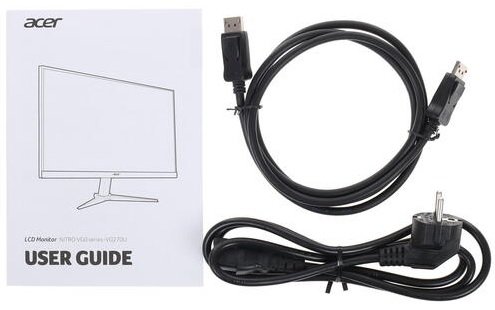
In general, the level of equipment for monitors is similar and for the better, only AOC C27G2ZE/BK, which comes with both cable options for supported ports, while other models come with only one type of cable. In the same section, we will also mention the “technical equipment” of the monitor design with auxiliary devices. It has already been mentioned that all models lack USB hubs, but some have built-in acoustics. Distinguished in this respect Acer Nitro VG270Upbmiipx (power 2 W) and ASUS VG279QL1A (also 2W).
Model | Contents of the delivery set |
Acer VG270Upbmiipx | HDMI cable, 2 x EU and UK power cables, software CD, manual |
AOC C27G2ZE/BK | DisplayPort Cable, HDMI Cable, Software CD, Power Cable, Manual |
ASUS VG279QL1A | HDMI cable, software disc, power cable, manual |
LG 27GL650F | DisplayPort cable, software disk, power cable, manual |
MSI Optix G27C4 | HDMI cable, software disc, power cable, manual |
Samsung C27RG50FQI | DisplayPort cable, software disk, power cable, manual |
9. Price
How much will you have to pay?The price range of the models presented is from almost 24,000 to almost 29,000 rubles at the time of this material. The most expensive on average in the market is estimated Acer Nitro VG270Upbmiipx, but in the same DNS for a promotion it is quite possible to snatch it for 23,499 rubles, although in general the price of this monitor has been growing since the beginning of autumn 2021.
The cheapest cost to the buyer will cost AOC C27G2ZE/BK and with micro-surcharge Samsung C27RG50FQI. Again, the prices are average and, for example, AOC C27G2ZE/BK in the DNS it is sold almost 1500 rubles more than the average market level, and the Samsung C27RG50FQI, on the contrary, is about 1000 rubles cheaper. As for the price trend for a fall, the most active is getting cheaper ASUS VG279QL1A.
Model | average price |
Acer VG270Upbmiipx | 28900 rubles |
AOC C27G2ZE/BK | 23690 rubles |
ASUS VG279QL1A | 25340 rubles |
LG 27GL650F | 25750 rubles |
MSI Optix G27C4 | 24490 rubles |
Samsung C27RG50FQI | 23960 rubles |

Samsung C27RG50FQI
Good value for money
10. Comparison results
We allocate places, distribute medals to the winnersThere is no large difference in the final average score for all comparison criteria, besides, underestimation of points MSI Optix G27C4 and Acer VG270Upbmiipx very subjective, because not everyone needs fresh versions of ports and a large supply of backlight brightness (this is about MSI) or effective energy saving (this is about Acer). In addition, for evaluation Acer VG270Upbmiipx the overestimated cost influenced, but on the other hand, it is the absolute leader in terms of matrix capabilities and screen resolution, and for many gamers this is much more important than saving three to four thousand rubles.
As for the gold medalist, ASUS VG279QL1A took the first place deservedly, because he was never an outsider in any of the categories of comparison. This gaming monitor has a good balance of technical characteristics, advanced technological stuffing, a high level of efficiency and a minimum of problems with daily operation. It will fit perfectly into the assembly of the gaming computer ecosystem, especially if you actively use other peripherals from Asus.
Model | Rating | Number of wins by criteria | Category winner |
ASUS VG279QL1A | 4.80 | 3/9 | Technology, Ease of use, Energy saving |
AOC C27G2ZE/BK | 4.77 | 3/9 | Design, Equipment, Price |
LG 27GL650F | 4.73 | 2/9 | Interfaces, Operational reliability |
Samsung C27RG50FQI | 4.72 | 2/9 | Operational reliability, Price |
MSI Optix G27C4 | 4.70 | 0/9 | - |
Acer VG270Upbmiipx | 4.69 | 1/9 | Matrix |








