1. Design
Externally, laptops are quite similar to each other.If a laptop is purchased to solve purely work tasks, then it is foolish to seriously pay attention to its design. In any case, it will not be a game model. And the manufacturer will not somehow refine himself, because he needs to achieve an adequate ratio of "price and quality". As a result, none of the four laptops we reviewed can surprise. There aren't a lot of colorful plastic parts or brightly illuminated logos on the back. However, this does not mean that the devices are completely different from each other.
Name | Dimensions | The weight | Fingerprint scanner |
Acer Aspire 3 A317-52 | 420x290x25mm | 2.8 kg | - |
Asus ExpertBook P2451FA | 325x233x20mm | 1.5 kg | + |
HP 255 G8 | 358x242x20mm | 1.74 kg | - |
Lenovo ThinkBook 14 G2 | 323x218x18mm | 1.4 kg | + |
Perhaps the computer from Asus stands out the most. He received a very thin frame of the screen. Until some time, this was used only in monitors, TVs and smartphones, and now it's the turn of laptops. Here, in general, a purely business design is used, which cannot but rejoice. The laptop is also thin and light. However, in this regard, it is bypassed by the Lenovo product, which also has an aluminum case at its disposal. But just a little.
 We draw your attention to the keyboard. At Lenovo and ASUS, it is not able to boast of a digital unit.This will cause problems for people whose work involves typing numbers. But on the other hand, the ExpertBook (if you buy a not very inexpensive configuration) is able to boast a trackpoint and a white keyboard backlight, the brightness of which can be adjusted. However, the aforementioned Lenovo also has a backlight, unlike its two competitors. They also do not have a fingerprint scanner, which also does not add points to them.
We draw your attention to the keyboard. At Lenovo and ASUS, it is not able to boast of a digital unit.This will cause problems for people whose work involves typing numbers. But on the other hand, the ExpertBook (if you buy a not very inexpensive configuration) is able to boast a trackpoint and a white keyboard backlight, the brightness of which can be adjusted. However, the aforementioned Lenovo also has a backlight, unlike its two competitors. They also do not have a fingerprint scanner, which also does not add points to them.
2. Display
The screen is one of the most important components of any laptop.Initially, we wanted to choose laptops costing up to 30,000 rubles. However, it quickly became clear that computers with such a price tag now turn any work into a nightmare. Most of all, the buyer of such an inexpensive device will disappoint the display, which will force you to look for the right viewing angle. More expensive configurations do not have such problems. All of them have at their disposal a high-quality IPS-screen, equally well viewed from any angle. Only the diagonal is different.
Name | Matrix type | Diagonal | Permission | Frequency |
Acer Aspire 3 A317-52 | IPS | 17.3 inches | 1920x1080 pixels | 60 Hz |
Asus ExpertBook P2451FA | IPS | 14 inches | 1920x1080 pixels | 60 Hz |
HP 255 G8 | IPS | 15.6 inches | 1920x1080 pixels | 60 Hz |
Lenovo ThinkBook 14 G2 | IPS | 14 inches | 1920x1080 pixels | 60 Hz |
The largest display was received by the Acer product. But this does not mean that he is also the best. Alas, the resolution of this screen let us down, if we correlate it with the screen size. Therefore, if image quality is important to you, then you should look towards one of the competitors. In particular, tests show that Lenovo has the best display.However, the difference is literally at the level of error, so we do not recommend seriously paying attention to it. By the way, absolutely all laptops have the same screen refresh rate. This once again suggests that they are not gaming - their creators assume that the devices will be used exclusively in school and at work.
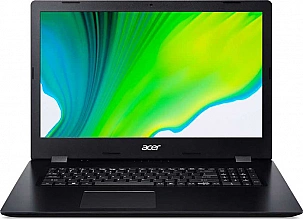
Acer Aspire 3 A317-52
The biggest screen
3. Accessories
Processor, memory and more
Modern laptops exist in many modifications. The devices we have chosen are no exception to the rule. Most often, different versions differ from each other in processor and memory size. We focus on modifications with an optimal ratio of "price and quality". In this case, Asus offers a chip from the Intel Core i5 series. With it, you can safely run professional applications - almost any that exist on Windows 10. However, Ryzen 3, used by Lenovo laptop, is practically not inferior to its competitor. What can not be said about the chips built into HP and Acer - they have only two cores and four threads. It is better not to assign too complex tasks to them. However, this does not mean that computers will slow down a lot.
Name | CPU | RAM | storage | card reader |
Acer Aspire 3 A317-52 | Core i3-1005G1 | 8 GB | HDD 1000 GB + SSD 256 GB (M.2) | - |
Asus ExpertBook P2451FA | Core i5-10210U | 8 GB | SSD 512 GB (M.2) | + (micro SD) |
HP 255 G8 | Ryzen 3 3250U | 8 GB | SSD 512 GB (M.2) | + (SD) |
Lenovo ThinkBook 14 G2 | Ryzen 3 4300U | 4 GB | SSD 256 GB (M.2) | + (SD) |
All laptops included in this comparison provide access to RAM slots. This allows you to increase its volume in the future. However, for many, those 8 GB that are already built into three out of four laptops will be enough. Only 4 GB, which Lenovo is endowed with, will cause problems.
As for the permanent memory, all laptops use an SSD connected to the M.2 connector. His speed - can not but rejoice. Lenovo, unfortunately, again loses, as the amount of its SSD is only 256 GB. The same figure is observed in Acer. But here, in addition to it, a 1 TB hard drive is installed! If we talk about Asus and HP, then their 512-gigabyte SSD can also be supplemented with some 2.5-inch drive, but this will have to be done at your own expense.
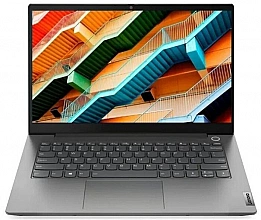
Lenovo ThinkBook 14 G2
Powerful processor
4. Graphic arts
None of the laptops have a discrete graphics card.If you expect to use the laptop also for games, then we hasten to upset you. Alas, the models we have chosen are not capable of boasting a full-fledged video card. But this does not mean that games do not run on them. No, you just have to put up with lower graphics levels and not very high frame rates.
Name | Integral graphic arts | Result in 3DMark06 | video card |
Acer Aspire 3 A317-52 | Intel UHD Graphics G1 | 10955 | - |
Asus ExpertBook P2451FA | Intel UHD Graphics 620 | 10514 | - |
HP 255 G8 | AMD Radeon Vega 3 | 9174 | - |
Lenovo ThinkBook 14 G2 | AMD Radeon Vega 5 | 14700 | - |
The laptop from Lenovo shows itself better than the rest. It includes AMD Radeon Vega 5 integrated graphics.But even with it, it is not recommended to launch modern blockbusters. Its destiny is shareware games that use the Internet. For example, World of Tanks literally flies here. As for the other three laptops, any game on them will run at an even lower frame rate. Perhaps, the devices we have chosen are the case when it is better to engage in video editing, and not games. Oddly enough, they cope with this task without any particularly noticeable problems, even if the content has a 4K resolution.
5. Interfaces
Connectors and wireless modules
All laptops have an HDMI 1.4 socket at their disposal. If you want to buy a laptop with Thunderbolt support, then you are not in the budget models. But on the other hand, they are able to boast of the ability to connect to the Internet through a gigabit LAN port. Sometimes this is the best way to reduce ping. If we talk about other connectors, then the product of the Chinese company Lenovo stands out again. All four of its USB ports belong to the high-speed standard. However, competitors, if they lag behind in this regard, are not too far behind.
Name | LAN | USB 2.0 | USB 3.2 | USB 3.2 Type-C | HDMI | WiFi | Bluetooth |
Acer Aspire 3 A317-52 | + | 2 pcs. | 1 PC. | - | 1 PC. | 802.11ac | + |
Asus ExpertBook P2451FA | + | 1 PC. | 2 pcs. | 1 PC. | 1 PC. | 802.11ax | + |
HP 255 G8 | + | - | 2 pcs. | 1 PC. | 1 PC. | 802.11ax | + |
Lenovo ThinkBook 14 G2 | + | - | 2 pcs. | 2 pcs. | 1 PC. | 802.11ax | + |
Many of our readers have not yet acquired a router capable of distributing a Wi-Fi 802.11ax network.Meanwhile, three out of four laptops can work in it! It is difficult to say whether this will be useful in studies, but it will definitely increase the speed of receiving and transmitting data! An outsider in this regard is the Acer Aspire 3. In general, it seems to be not imprisoned for active work on the Internet. Here, even the webcam received an extremely low resolution of the matrix. This Asus product element, for example, writes a picture in 720p quality. And he is able to boast of a closing curtain. The webcam built into Lenovo also has it.
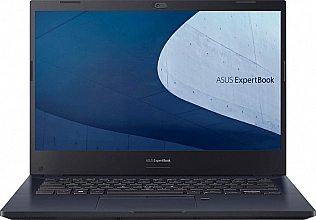
Asus ExpertBook P2451FA
The largest number of connectors
6. Battery
Which laptop will give you a decent battery life?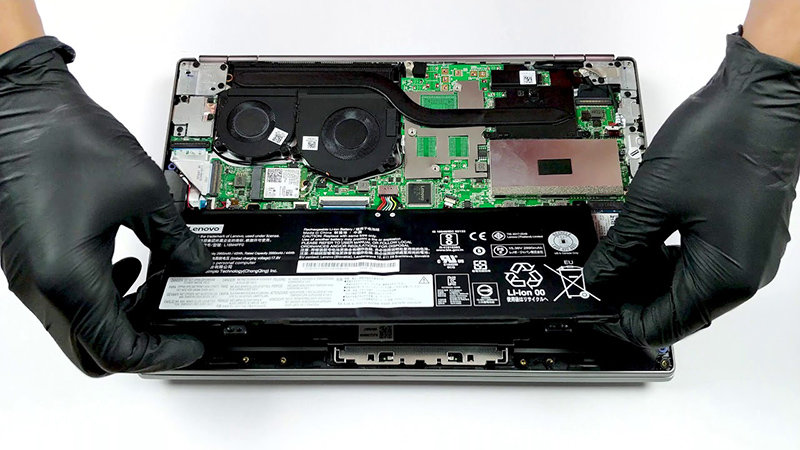
As you already know, none of the laptops received a video card at their disposal. This alone indicates that we can count on a decent duration of work from a full charge. Alas, but records are still not worth waiting for. The fact is that in all four computers not the top-end processor is used. In all cases, it is by no means made according to the most delicate technical process. However, this does not prevent laptops from literally doing their inexpensive counterparts, released three or four years ago.
It is impossible to name the exact duration of battery life. The thing is, it all depends on how you use it. If you decide to play, then the need to connect the power supply will arise in a couple of hours, no matter which model you choose. If the laptop will be used for study (for example, for coursework), then Asus will show itself better than the rest. It was this computer that received the most capacious battery. And his hardware is a little better optimized.As a result, you can expect 10-12 hours of operation without connecting the network adapter. The rest of the laptops require energy replenishment after 6-7 hours.
It should be noted that the laptop can be charged via USB Type-C. It has models created by Asus and Lenovo. The latter is also able to boast of fast charging - in just half an hour, its battery is filled with exactly half the energy.
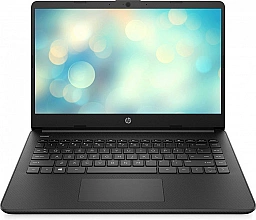
HP 255 G8
Better connection
7. Price
Alas, these laptops cannot be called cheap.As we said, we tried to choose configurations that will not annoy with their slowdown. In this regard, you need to wait for the corresponding cost - up to 30,000 rubles would not have been possible to meet with all your desire. Closest to this price tag is Acer. But you already understood that this laptop is not suitable even for studying. In particular, not a very powerful processor is used here, and only the amount of memory causes joyful emotions. By the way, the laptop will also require time to install the operating system, since by default it goes to the buyer without it.
Name | average price |
Acer Aspire 3 A317-52 | 42 100 rub. |
Asus ExpertBook P2451FA | 60 700 rub. |
HP 255 G8 | 54 600 rub. |
Lenovo ThinkBook 14 G2 | RUB 60,990 |
As for the rest of the computers, they all cost about 55 thousand rubles. Usually they ask a little more for Asus and Lenovo. And this is the case when we recommend not to save. When using these laptops, you are unlikely to notice any problems.And do not forget that these models are equipped with a fingerprint sensor - it can protect your personal data from prying eyes at work.
8. Comparison results
Who is declared the winner?
Like it or not, but as a result it becomes clear that when choosing a laptop it is better not to save. Computers from Asus and Lenovo are a good example of this. Yes, they cost a little more than their two competitors. But on the other hand, they will please you with an excellent keyboard, long battery life and a solid supply of power. You can work and study with this laptop for many years without even thinking about replacing it.
A laptop from HP can also be a good choice. But get ready for the fact that it will work a little slower. Also, one day you may encounter the fact that you do not have enough connectors available here. But otherwise this model is also good. This is not to say that its purchase will necessarily cause a feeling of disappointment.
Name | Rating | Number of wins by criteria | Category winner |
Lenovo ThinkBook 14 G2 | 4.52 | 4/7 | Design, Display, Graphics, Interfaces |
Asus ExpertBook P2451FA | 4.51 | 3/7 | Components, Interfaces, Battery |
HP 255 G8 | 4.34 | 0/7 | - |
Acer Aspire 3 A317-52 | 4.28 | 1/7 | Price |








