1. Cores and Threads
Checking the performance of computing coresLet's clarify right away that both chips we are considering are not suitable for assembling a particularly powerful PC. If you are going to do video editing or creating 3D models, then it is better to choose some other processor. This comparison included those models that attract only their price. Based on Intel Celeron, you can create a very inexpensive computer. But at the same time, you will get only two cores and the same number of threads. For many programs, this will seem frankly not enough. Unfortunately, Athlone does not differ much in this regard - it only doubles the number of threads, which changes the situation, but not drastically.
Name | Process technology | Number of cores | Number of threads | Frequency | Max. frequency | Unlock factor |
AMD Athlon 3000G | 14 nm | 2 | 4 | 3500 MHz | 3500 MHz | + |
Intel Celeron G5905 | 14 nm | 2 | 2 | 3500 MHz | 3500 MHz | - |
In fact, even more budget solutions could have been included in our comparison. But they could not boast of any high clock speed. As for the chips we have chosen, they do not suffer from such a problem. At any time, their operating frequency is capable of reaching 3.5 GHz. This figure cannot but rejoice. It is sufficient for most tasks. But remember that Intel has locked the multiplier, and therefore overclocking its processor is impossible. Only the AMD product provides such an opportunity.However, you should not hope for much - even with a high-quality cooling system, you definitely cannot greatly increase the clock frequency declared by the manufacturer.
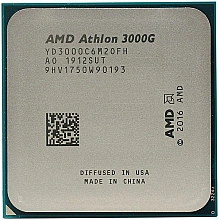
AMD Athlon 3000G
Large number of threads
2. Cache
The amount of cache memory is not the strongest feature of inexpensive processors.If you look at the characteristics indicated by both manufacturers, then the different amount of cache memory immediately catches your eye. However, the specialist will quickly realize that AMD does not have much superiority. Even in spite of the slightly larger numbers he claims. This is explained by the fact that Athlon 3000G has a higher cache size of the first and second levels. But it practically does not affect the performance of the chip. Much more important is the L3 cache. And it in both cases is equal to 4 MB.
Name | Cache L1 | Cache L2 | Cache L3 |
AMD Athlon 3000G | 128 KB | 1 MB | 4 MB |
Intel Celeron G5905 | 64 KB | 512 KB | 4 MB |
As a result, it turns out that on paper there is a difference, but in practice you definitely won’t notice it. Especially if you do not engage in all sorts of experiments. That is why both products receive almost the same ratings from us.
3. Controllers
How fast memory can these chips deal with?
Typically, such processors are inserted into the slot of an extremely inexpensive motherboard. Often, the user is provided with only two slots for RAM sticks. And even if there are four of them, usually Athlon does not coexist with any large amount of RAM. However, the comparison would be inaccurate if we didn't announce that the Celeron G5905 supports as much as 128 GB. The competitor recognizes only half the volume.Which, we repeat, is also almost never found in budget PCs.
Name | Version PCI-E | Number of lines PCI-E | Memory |
AMD Athlon 3000G | 3.0 | 16 | DDR4, 2 channels, 2667 MHz, 64 GB |
Intel Celeron G5905 | 3.0 | 16 | DDR4, 2 channels, 2666 MHz, 128 GB |
If we talk about the frequency of supported DDR4 memory, then Intel and AMD do not have any special differences in this regard. In any case, they offer to install relatively inexpensive strips in the corresponding slots that cannot boast of any high speed. You can clearly see it on the plate above.
4. TDP
Heat dissipation makes it clear which cooling system will need to be installed in the assembled PC
When creating both chips, a 14-nanometer process technology was used. For some time now, it has become the standard for inexpensive computer processors. However, Intel seemed to have something wrong. For some reason, its chip consumes a noticeably larger amount of electricity, and therefore heats up a little more.
Name | TDP | Max. temperature |
AMD Athlon 3000G | 35 W | 95°C |
Intel Celeron G5905 | 58 W | 100°C |
As can be clearly seen from the table, the AMD product has the best TDP. However, a direct comparison of the two chips still shows that you won't notice much of a difference. With such processors, there is no situation when the temperature reaches the limit value, after which the clock frequency begins to drop significantly. At least in the presence of any serious cooling system. However, assemblers of a budget computer usually save on it too, so the low heat dissipation of the Athlon 3000G deserves a decent bonus from us.

Intel Celeron G5905
Best price
5. Integrated graphics
Are the selected processors capable of running games without a discrete graphics card?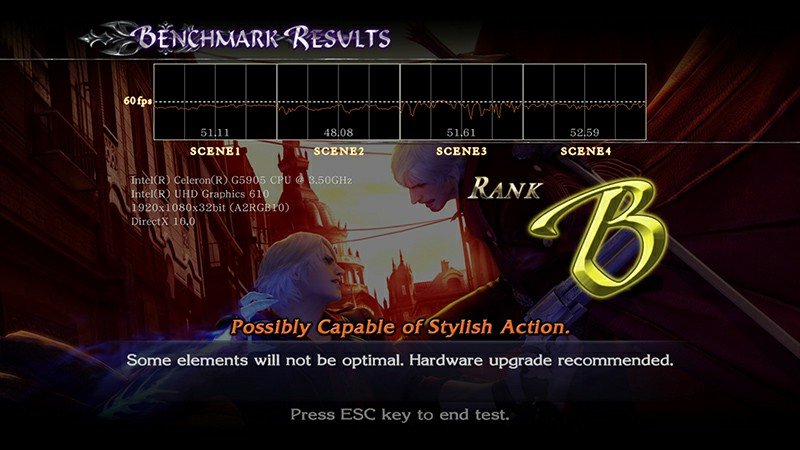
An inexpensive PC is usually designed for basic tasks only. It will allow you to use the Internet browser. It can be used for typing and editing text. Someone watches videos on such a computer. But launching games is already something out of the ordinary. Especially if there was no place for a video card in the system unit. Although it must be admitted that both Athlone and Celeron received a built-in graphics accelerator at their disposal.
AMD has endowed its creation with Radeon Vega 3 graphics. Alas, its capabilities are very limited. If the computer displays a picture on a monitor with Full HD resolution, then it’s better to forget about games. Or you need to put up with a forced reduction in resolution to 720p. Intel UHD Graphics 610 is already more interesting. This graphics core received four times as many execution units. As a result, it shows itself well, including in games. At least in shareware projects. But get ready for the fact that World of Tanks will have an adequate frame rate only at reduced graphics settings.
6. Tests
How do chips perform in practice?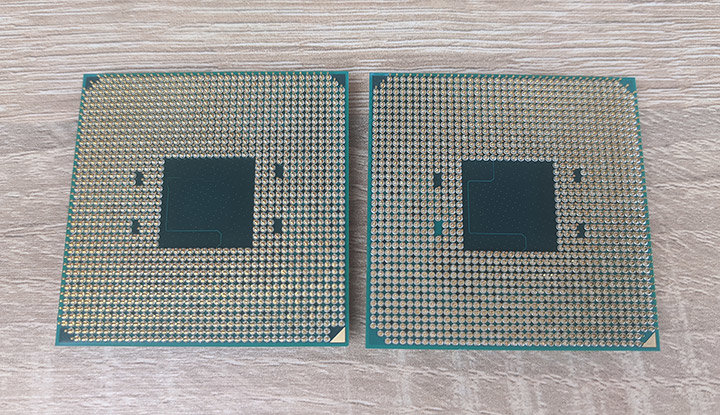
In short, the owners of both processors are usually satisfied with their purchase. As expected, AMD managed to create a cold chip. Even the simplest cooling system is enough for him. Too strong heating does not occur, including during games, even if the computer does not have a discrete graphics card.But, as mentioned above, in games you have to reduce the resolution to HD. For example, Dead or Alive 6 only in this case runs at a comfortable frequency of 40-45 fps. Nothing bad happens in applications either. Any serious problems begin only when you launch professional products - for example, Adobe Premier Pro. But budget PCs are not designed for serious video work.
Tests of the Intel Celeron G5905 show no less worthy results. If you are still going to use an inexpensive computer assembly for games, you are unlikely to be disappointed. The integrated graphics of this chip are already ready to process a picture in Full HD resolution, especially if the game is not too demanding. But many buyers still complain about the number of threads. In games, this figure is not so important, but not in any serious applications. Even some Adobe Photoshop will work very slowly on a computer with such a chip. However, starting movies, editing text and viewing photos do not cause problems, especially if the PC has a decent amount of RAM.
It seems to us that both products deserve equal marks. Customer reviews and specifications declared by manufacturers make it clear that the chips are designed for different tasks. The processor from Intel should suit those who are going to run games on a computer without a video card, while AMD Athlon shows itself much better when running heavy applications.
7. Price
As has been repeatedly said, all the processors we have chosen belong to the budget segment.
It should be noted that Intel has traditionally put two versions of its chip on store shelves. The first one is boxed, and you will get a cooler with it.The second is a single processor. And it's only $200 cheaper! Of course, we recommend getting the first option. At least not unless you are going to buy a significantly larger and quieter cooling system.
Name | average price |
AMD Athlon 3000G | 5699 rub. |
Intel Celeron G5905 | 4199 rub. |
As for the chip from AMD, it costs much more than its competitor. And the manufacturer does not offer a version with a cooler - you have to buy it separately. Is the overpayment worth it? It is hard to say. For a little more money, you get a much cooler processor. And let's not forget that it provides four threads, which is noticeable when running the vast majority of applications designed for Windows 10. But at the same time, the chip has a less productive graphics core.
8. Comparison results
Let's find out which purchase will be more profitable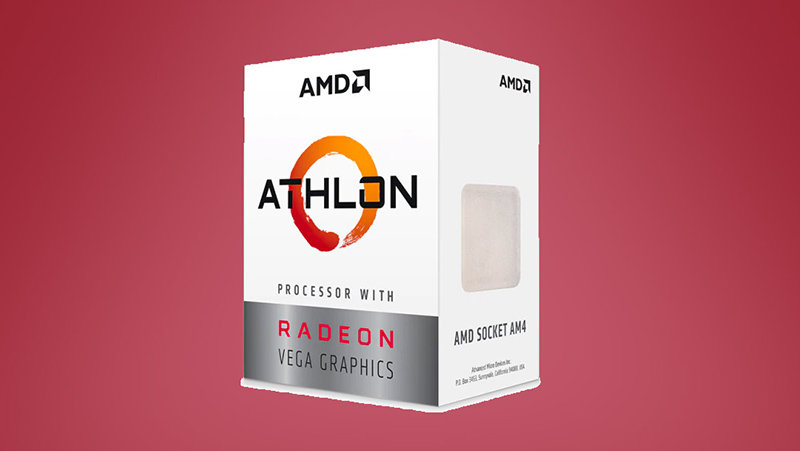
So, it's time to figure out which chip to build a budget PC based on. However, you yourself have already understood what conclusion we have come to. Celeron is certainly good, although he is often criticized. However, it shows itself best only when launching games. But not the most demanding! If you think that the computer will be used to run them, and there will be no video card inside, then the Celeron G5905 is the best option. At the same time, you will also receive a cooler, which the competitor offers to buy separately.
As for the Athlon 3000G, this is the best choice for building an office computer. Yes, you will have to forget about games with him. At least with any high resolution. But on the other hand, the chip shows itself perfectly when solving other resource-intensive tasks.Slowdowns, if they happen, are due to some other components. In particular, they can occur due to the use of a hard drive instead of an SSD.
Name | Rating | Number of wins by criteria | Category winner |
AMD Athlon 3000G | 4.47 | 4/7 | Cores and threads, Cache, TDP, benchmarks |
Intel Celeron G5905 | 4.44 | 4/7 | Controllers, Integrated Graphics, Benchmarks, Cost |








