Today, printed books are gradually losing their positions, giving way to more functional, mobile and easy-to-use book readers. After consulting with experts and getting the opinion of users, we have prepared for you 10 practical tips for choosing an e-book.
|
5 best e-books | ||
| 1 | ONYX BOOX Kon-Tiki 2 | The biggest screen |
| 2 | Amazon Kindle 10 | Simplicity and convenience in operation |
| 3 | PocketBook 616 | Most popular model |
| 4 | Digma K1 | The best price among e-books |
| 5 | Ritmix RBK-677FL | The best ratio of price and quality |
1. Screen
Choosing: LCD or E-ink?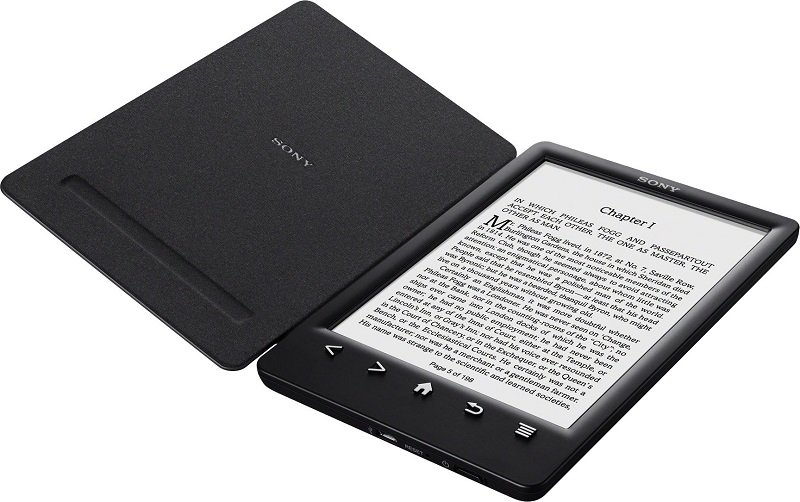
The first and most important thing to look for when buying an e-book is the screen. It is characterized by two parameters: size (diagonal) and display type.
LCD screen. These are color and monochrome LCD panels that you are used to seeing in any other gadgets: your smartphone, tablet, laptop. Typically, "readers" with an LCD screen have advanced features (for example, they can additionally be used as an audio player).It turns out, something like a traditional and economical tablet.
e-lnk screen. The best choice if comfort and eye safety is a priority. E-lnk panels are electronic inks that are close in performance to standard printed books. They don't need much power to display text and images, so a full charge will last 2-3 weeks or more. The viewing angle is 180°, which allows two people to read the book at the same time.
As for the dimensions of the reader, a model with a screen of 8 inches or more is suitable for viewing drawings, graphs, diagrams and other technical documentation. For a schoolboy or student, you should choose a compact reader, the diagonal of which does not exceed 6 inches. Such devices usually weigh little, take up a minimum of space in a bag or backpack. They are convenient to take with you when traveling.
It is also worth paying attention to the screen resolution and the presence of backlighting. The latter should be moderately bright so that you can read in the dark without feeling dry and tired in the eyes. The optimal solution is built-in LEDs with adjustable brightness. It is important that the resolution directly depends on the diagonal of the display. Accordingly, there is no need to chase the maximum parameters, this only affects the size of the letters. The optimal value is from 800*600 pixels.
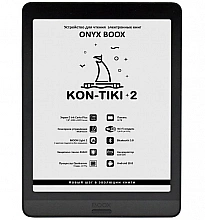
ONYX BOOX Kon-Tiki 2
The biggest screen
2. "Filling"
What should be "inside" an e-book?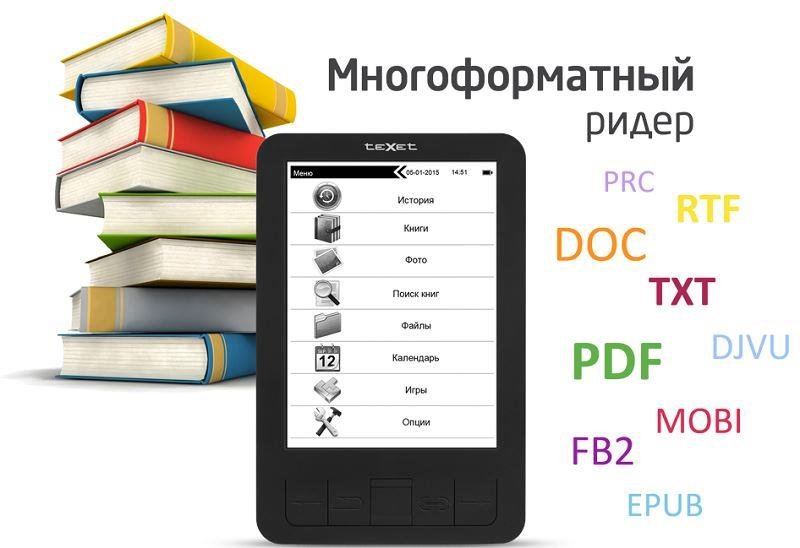
Inside each e-book is a microprocessor.If the description indicates its parameters (manufacturer, clock frequency), it is preferable to choose a model from 400 MHz to 1 GHz. This is enough for comfortable reading without freezing the device.
Platform. Most e-readers run on the Android operating system, so in terms of their functions and capabilities, they are close to traditional tablets. In "readers" simpler and cheaper, their own control is built in, a significant drawback of which is the limitation on the number of installed applications.
Formats. Modern readers support many formats, even standard models recognize at least 13-15 types of books. This is enough not only for reading, but also for full-fledged office work / study.
Before buying, make sure that the "reader" can work with the following formats:
- epub,
- DOC,
- fb2,
- html,
- PDF,
- docx,
- RTF,
- txt.
If graphics are important to you (images, diagrams, etc.), then the e-book should support additional formats: JPEG, PNG, BMP or TIFF. The more types of files the reader recognizes, the higher its cost will be. Multimedia lovers should look at models that can play audio and video.
3. Memory size
How much memory is needed to read books?Everything is much simpler here than with other e-book options. Most readers have a relatively small amount of memory: from 2 to 4 GB. Some models are able to recognize external drives, others are not. If you use the "reader" exclusively for downloading and storing books, then even for 2 GB you can download more than 500 of them with images and music. You understand, to read is not to re-read.
As for RAM, its main difference is the lack of data storage when the power is turned off. For stable operation of the reader, 64 MB will be enough. If there is not enough RAM, there is a risk that the device will start to slow down and take too long to load images.
Conclusion: the ability to support SD and microSD memory cards makes the e-book more expensive by 10-15%, but these costs will be useless, since 2 GB will definitely be enough for you even with constant use.
4. Additional features
What useful features can be found in readers?This advice is only for those who want to choose not just an e-book, but a multifunctional device with additional functions. According to users, among the most necessary features of readers:
Music. A very important feature that allows you to learn foreign languages, listen to audio books and simply turn on your favorite songs. Only simple players with a minimum of settings are built into the "readers". Don't count on particularly high playback quality either, only some models are capable of playing audiophile FLAC. Before buying, be sure to listen to the volume and sound quality.
Preinstalled dictionaries. Again, a useful feature, but not for everyone. If you are studying foreign languages or like to read books in the original, then it will come in handy for you. With just one hover over an incomprehensible word, you can view its translation or meaning. Caring manufacturers usually embed a huge number of dictionaries, while their presence practically does not affect the cost of the device.
Games and videos. If you like to watch movies or series, play virtual toys and use modern applications, then make sure that the selected e-reader supports these functions. Of course, you can’t count on high video quality and downloading the latest versions of your favorite games.
Other additional features, the presence of which will make the device more interesting: a voice recorder, a flashlight, a timer and an alarm clock. Another unusual option that is not present in all readers is the conversion of text to audio. For those who prefer to listen to recordings instead of reading, this feature will definitely come in handy.
5. Data transfer
Do I need Wi-Fi and a built-in browser?The presence of a Wi-Fi module is a very important parameter of an e-book, judging by user reviews. With it, you can save new files, update databases of works and download other interesting applications to your device. The presence of the ability to connect to Wi-Fi affects the cost of the reader, but we recommend that you do not save on this function. In its absence, you will have to limit yourself to the classic method - copying files over a cable.
Another thing is the built-in browser. However, these are more manufacturers' tricks that affect the price of the reader than a useful application. If you have access to Wi-Fi, you can download and install it yourself without overpaying for an already built-in option. The only thing a browser can be useful for is reading books and articles on different sites online. This is a good alternative if you can't find a suitable file to download.
ConclusionA: Wi-Fi module is needed, built-in browser is not.
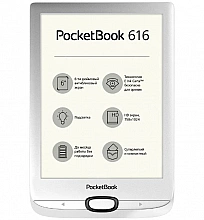
PocketBook 616
Most popular model
6. Control
What type of control is more convenient?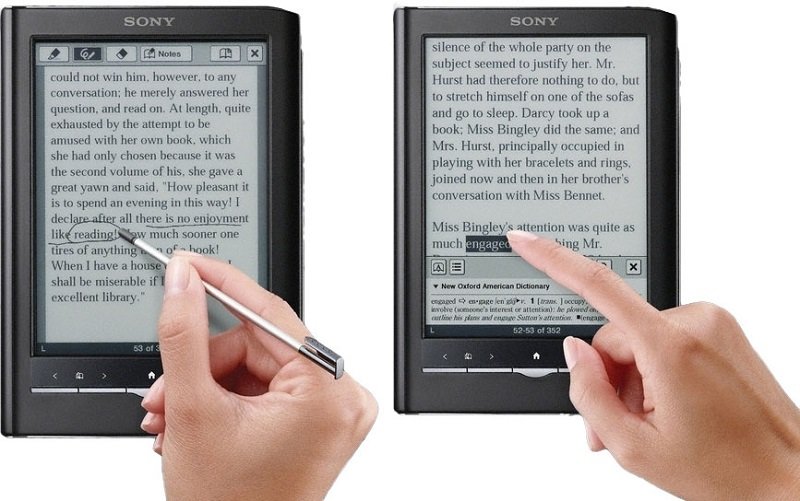
To navigate through the work in most modern "readers" touch control is used. This feature is especially useful when scrolling through long files and a large number of images. Keep in mind that the touchscreen is always duplicated by buttons on the device panel, so you can perform similar actions using them.
Note! For many users, the screen flip function is important: automated or manual. This option is necessary if you have a habit of reading your favorite work while lying on the couch or bed.
Another control option is a full QWERTY keyboard. It allows you to quickly search for information in the text, activate the built-in browser (if available) or conveniently use a dictionary. Typing characters from the virtual keyboard is long and difficult, especially for schoolchildren and students who value speed.
In rare cases, e-books come with a stylus, like graphics tablets. Typically, these models have a highly sensitive touch screen with a minimum diagonal. The pen allows you to carefully work with the display without leaving marks on it. Expert opinion - it makes no sense to overpay for such readers, it is better to buy a budget device and a separate tablet if necessary.
7. Battery capacity
How long will the e-book charge last?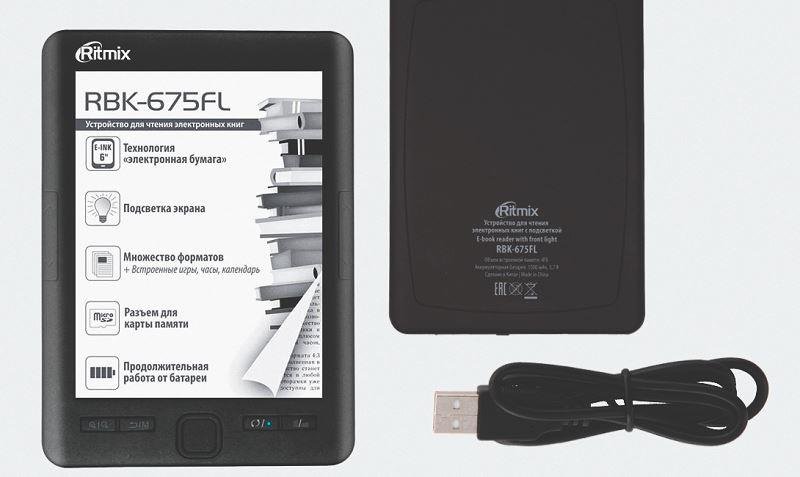
The duration of the e-book without recharging depends on the capacity of the battery.Remember, the larger this parameter, the less often you will have to charge the reader and interrupt the use of the device.
If you plan to take an e-book with you on a trip, then the battery capacity should be at least 2,800 mAh. For home use, as well as for schoolchildren and students, about 900 mAh is enough.
The power supply is located inside the e-reader, and practically does not differ from those installed in mobile phones and tablets. It takes about 2-4 hours to fully charge the device.
Experts note that the more additional options available in the "reader" (Wi-Fi, audio player, backlight, etc.), the faster it will be discharged. For charging, as a rule, a standard microUSB port is used, so there should not be any difficulties.
8. Housing material
Plastic VS MetalMany e-books on the market today are made of plastic. It is quite difficult to find devices in a metal case, they are found only in some foreign manufacturers.
Even if you find e-books made of metal, pay attention to their weight. If plastic models weigh about 300 g (universal and the most convenient parameter), then the metal case will be much heavier.
When choosing a "reader" for yourself, pay attention to e-books with soft-touch coverage. It provides additional protection for the device against slipping on various surfaces (metal, plastic, stone).
9. Price
Is it possible to buy a "reader" for 1,500 rubles?One of the cornerstones when buying a new e-book is its cost.Today, the maximum price of the device reaches 30,000 rubles and more, but this applies to limited series of top models of "readers" or gadgets with a large diagonal used by professionals.
For a schoolchild, student, office worker or a simple book lover, there is a budget alternative: within 10,000 rubles, you can order a device with a Wi-Fi module, backlight and a capacious battery. Typically, such models support all popular formats, work stably, but their functionality is limited. Simple readers without music, the Internet and games will cost even less. The cost of e-books on Yandex.Market starts at 5,000 rubles.
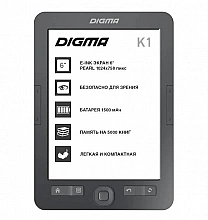
Digma K1
The best price among e-books
10. Manufacturer
What brands offer quality "readers"?
Today, there are a huge number of brands offering e-books, but keep in mind that most of them order the manufacture of products in China, not paying attention to the development and updating of software.
Buying “readers” of dubious production, but at a low price (which, perhaps, is their only advantage), you risk getting not just low-quality gadgets, but completely non-Russian devices.
We have studied user reviews and expert opinions to bring you a selection of manufacturers that pay attention to the quality of the assembly of e-books and software updates:
- amazon,
- lenovo,
- Barnes&Noble,
- Kobo,
- pocketbook,
- Onyx BOOX,
- Samsung.
That's all, now you can not only choose an e-book on your own, but even help your friends with this!
5 best e-books
Even taking into account all the above parameters, not everyone may understand how to choose the best option. That is why we have selected the best e-books in different price categories from well-known manufacturers. They have a high rating, good ratings in customer reviews and expert opinions.
Top 5. Ritmix RBK-677FL
Ritmix is described as a budget model that can be chosen for a student. There is 4 GB of internal memory and a 1500 mAh battery. All major file formats are supported: CHM, DOC, HTML, FB2, PDF, TXT, EPub and RTF. Buyers consider the e-book light and compact, it does not tire the eyes. Unfortunately, the reviews also come across criticism of the reader. According to the expert, the backlight is too bright for night time, and the speed of operation after six months of operation leaves much to be desired. An e-book rarely freezes, but reading history and bookmarks in files may disappear.
Top 4. Digma K1
Buyers described Digma K1 as an ultra-budget model with low power consumption and optimal memory size. The device copes with reading all formats, up to 5000 books are placed inside. Built-in memory of 4 GB can be expanded using micro SD up to 32 GB. The battery capacity is 1500 mAh. Considering the low price, these are worthy parameters. The functionality is the simplest, but most buyers do not need more. The opinion of experts does not differ from consumer reviews: an e-book can be recommended for purchase. The only caveat is that the display is not touch sensitive.
Top 3. PocketBook 616
PocketBook is one of the first manufacturers of excellent quality e-books. This E-Ink model has a medium-sized screen with the ability to turn on the backlight. Customers highly appreciated the battery life (up to a month without recharging) and the number of supported formats (CHM, DOC, HTML, FB2, DJVU, RTF, TXT, EPUB and PDF) in the reviews. According to the expert, this model will be the best solution for a schoolboy or student. But the price may seem overpriced to some consumers. Not everyone needs such extensive functionality, in such cases it is worth choosing a more budget option.
Top 2. Amazon Kindle 10
Amazon's illuminated e-book comes in two versions - with and without embedded ads. The modern, glare-free E-Ink Pearl display looks like real paper, and you can also connect the device to wireless headphones or speakers for reading audio books. 8 GB of built-in memory is enough for any purpose. The list of supported formats is not too extensive, there are only 4 of them (DOC, TXT, PDF, HTML), but there is a text-to-speech function. In reviews, the e-book is called convenient and easy to manage. Because of this, it is suitable even for elementary school students.
Top 1. ONYX BOOX Kon-Tiki 2
The e-reader has a huge E-Ink display of the latest generation Carta Plus, in addition, it has outstanding technical parameters. The reader is suitable for reading books in any of 9 popular formats. You cannot insert a memory card, but 32 GB will be enough without it. The 3150 mAh battery will provide continuous reading for a long time.All parameters correspond to the description. The kit includes a case-cover that protects the screen from damage. One obvious disadvantage of the product is present, and this is the high price. For a student, it is better to choose an inexpensive analogue.













