Place |
Name |
Characteristic in the rating |
| 1 | Lenovo Ideapad L340-15 Intel | The best tablet under 20,000 rubles |
| 2 | Acer ASPIRE 3 (A315-21-63YB) | SSD as storage |
| 3 | Lenovo V130 14 | The best set of modifications |
| 4 | Dell Inspiron 3582 | compactness |
| 5 | ASUS E402WA | Best price |
| 6 | ASUS VivoBook 15 X540 | For business men |
| 7 | HP 250 G6 (1WY38EA) | The most popular |
| 8 | Acer Extensa EX2519-C08K | Long battery life. CD drive |
| 9 | HP Stream 14-ax000 | Striking design - colored body |
| 10 | DELL INSPIRON 3573 | Bright design |
Read also:
In the category up to 20,000 rubles, classic entry-level working models are placed. They are suitable for study and work, Internet surfing and browser and demo games. The category leader can be considered Lenovo, which specializes in financially sparing solutions. What are the characteristics of such laptops?
- Budget solutions are characterized by relatively weak processors, mainly Pentium or Celeron
- Integrated graphics. Usually these are mobile versions, Intel HD 500 or 600 series, occasionally come across developments with NVIDIA MX entry level.
- RAM. In general, this is 4 GB, since 2 is already quite small. One only Windows 10 requires about 2 GB of memory.
- disk subsystem. Most laptops up to 20,000 rubles are equipped with SSD- drives with a minimum capacity of 120 GB.However, medium-speed ones are still in demand. HDD up to 1 TB of volume.
- Frame. Mostly it is plastic with a small amount of metal inserts on the most important and vulnerable elements.
We have selected for you the top 10 best laptops in the price segment up to 20,000 rubles.
Top 10 best laptops under 20,000 rubles
10 DELL INSPIRON 3573

Country: USA
Average price: 18590 rub.
Rating (2022): 4.5
This laptop has the most memorable appearance due to the red color of the case, which makes it a great purchase for beautiful ladies. An alternative to it can be a snow-white version, and men can leave black and its varieties for themselves. According to the components, it can be judged that the laptop was developed as a media center and file storage. Of the interesting, we will highlight the RAM. Although its volume is 4 GB, the frequency is 2400 MHz, which is on average higher than that of competitors.
Buyers in the reviews note good performance by the standards of the modest characteristics of the processor, and in addition to this, you will get energy efficiency, complemented by passive cooling. The DVD-RW drive remains optional, which, with proper skill, can be replaced with an SSD drive in the installation container. The main drawback, based on customer reviews, is poor BIOS settings.
9 HP Stream 14-ax000
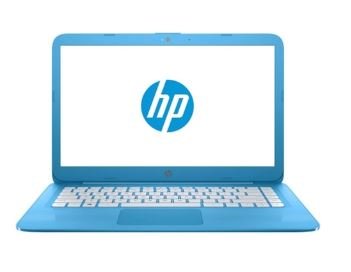
Country: USA
Average price: 18845 rub.
Rating (2022): 4.5
Laptop with only 32 GB internal memory. This is an absolutely quiet gadget due to the lack of components that could make noise - HDD and cooler. The cooling system is passive, and it does its job perfectly.The manufacturer has put emphasis on design - buyers can choose from seven colors, including all-blue and purple.
It is the best solution for online content consumption and business trips. The laptop is light, compact and quiet, autonomy rolls over: the reviews claim that it works 7-10 hours without a charger. Great model for elementary and middle school children. To store files, you can provide a regular 256 GB SD card inserted into the card reader. Still caring HP gives 100 GB of memory in the cloud for two years. There is a nuance in the model - it will not be possible to upgrade the modification with 2GB of RAM, but in the version with 4GB, you can replace the standard die with an 8GB one.
8 Acer Extensa EX2519-C08K
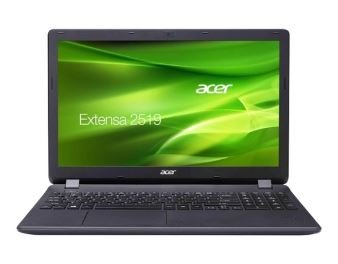
Country: Taiwan
Average price: 15470 rub.
Rating (2022): 4.6
The main drawbacks of the model are the built-in battery, which cannot be replaced, and the difficulty in upgrading (to set the bar for 8GB, you will have to disassemble the device completely). In all other respects, this is the best laptop for up to 20,000 rubles. The processor quite cheerfully solves ordinary tasks, the screen is not bad. The manufacturer supplied a cooling system with a decent power reserve, so the processor runs indefinitely at a frequency of 2.4 GHz, although the base is 1.6 GHz.
The reviews note that the laptop pulls WOT Blits. And the most unusual thing about this model is the preserved CD-drive for reading discs. The solution is controversial, but a certain category of users really needs a CD-ROM in a laptop. The battery holds an honest 4.5 hours of operation, which is rare in the segment of cheap equipment.
7 HP 250 G6 (1WY38EA)

Country: USA
Average price: 18490 rub.
Rating (2022): 4.6
One of the most popular laptops on the market of the countries of the former USSR. In their reviews, buyers deservedly scold the TN-matrix for color distortion and inversion, but this is a laptop for 18,000 rubles and it fully justifies this money. It is simplified as much as possible, there is not even an SSD here, only a classic 500 GB HDD and 5400 rpm.
The touchpad is also simple, multi-touch and fast scrolling should not be expected from it. In some reviews, you can find a negative in the direction of the cooling system, which quickly starts to make noise. Hardware is extremely reluctant to accept any operating system other than Windows 10. With an average screen diagonal of 15.6 inches, the laptop has a poor resolution of 1366x768 pixels. The built-in processor with 4 cores and a frequency of 1.6 GHz conscientiously copes with its tasks and is assisted in this by 4 GB of DDR3L format RAM. Such asceticism led to the low weight of the device at 1.86 kg.
6 ASUS VivoBook 15 X540
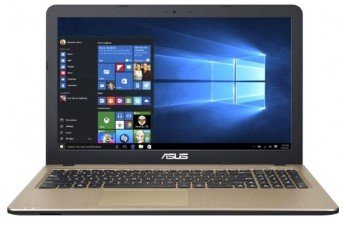
Country: Taiwan
Average price: 21810 rub.
Rating (2022): 4.7
Extremely strict laptop for business men. In addition to black coloring, if a very unusual solution is the brown color of the keyboard insert. Thus, the manufacturer is trying to give its product a touch of sophistication and wood finish, although the case is plastic. The choice of video cards did not let us down either, you can choose:
- Intel HD Graphics 500 (minimum card);
- Intel HD Graphics 505;
- Intel HD Graphics 520;
- Intel UHD Graphics 620;
- NVIDIA GeForce 920MX (maximum card).
The keyboard is made according to an unusual principle. The English layout is white and the Russian one is green. Of the preinstalled operating systems, there is only Windows 10. When buying, be careful.In the lineup there is a modification "Signature Edition", which does not imply the installation of another OS, except for Windows 10, installed under the distribution program. Please review your computer information before purchasing.
5 ASUS E402WA

Country: Taiwan
Average price: 16500 rub.
Rating (2022): 4.7
“So cheap, but already Asus,” the owner of this laptop writes in the reviews. This is a simple and uncomplicated device with 2 GB of RAM, a processor with modest capabilities and 500 GB of memory. A diagonal of 14 inches hints at sizes that are acceptable even for a child, and a weight of 1.65 kg confirms this.
The best that ASUS E402WA has is the price and the stuffing corresponding to this cost. You should not expect amazing performance and dozens of hours of autonomy from a laptop - this is a balanced laptop for schoolchildren. Small and powerful enough for surfing the Internet, watching video content, working in the MS Office software package and games like Farm Frenzy.
4 Dell Inspiron 3582
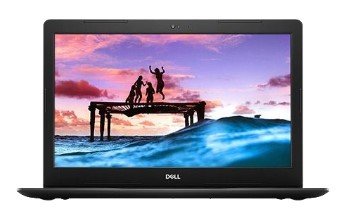
Country: USA
Average price: 19300 rub.
Rating (2022): 4.8
All the advantages of a laptop lie in its little things. First, there are 4 colors for you. These are 3 standard ones: white, gray, black and blue comes separately. Moreover, it does not apply to some modifications. For the sake of minimalism, the manufacturer placed a minimum of ports, but made them the most modern. You are waiting for 2 USB version 3.1 Gen 1 and one port version 2.0 and HDMI. For a screen resolution of 1366x768 pixels, a video card is installed, and for 1920x1080, Intel UHD Graphics 605 is better suited.
Modestly everything and processors. You have a Celeron with 2 cores, or a Pentium with 4 cores. Both here and there, a mediocre operating frequency of 1.1 GHz is indicated. What is this laptop good for? For working in text documents.Buyers in the reviews note the easily soiled case and budget finishing materials. Be careful not to load the laptop with games due to the passive cooling system. From the factory, only OS Linux is installed on the product, you will have to install Windows yourself.
3 Lenovo V130 14
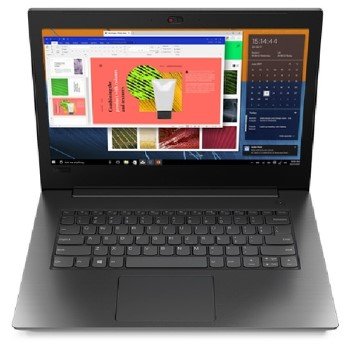
Country: China
Average price: 17090 rub.
Rating (2022): 4.8
A laptop with the best selection of configurations and a boring look. You can choose gray or black colors, and in addition to the basic package comes Windows 10 Home if you are going to study the Internet at home or the Pro version for office work. Of course, the OS will be installed in case of an additional payment, otherwise you can easily take the option without an operating system.
What really pleases is the range of available configurations. From 2 to 12 GB of RAM, 4 types of video cards - from the old Intel HD Graphics 520 to the more advanced Intel UHD Graphics 620. The maximum processor in the configuration will be 7200U, which is recommended as the optimum for work and simple games. Finally, 2 screen options are available - HD with 1366x768 pixels and 1920x1080 pixels. Hinges-holders make it possible to deploy the screen 180 degrees. A protective shutter for the camera comes by default in any modification.
2 Acer ASPIRE 3 (A315-21-63YB)

Country: Taiwan
Average price: 19970 rub.
Rating (2022): 4.9
A good laptop with a 15.6-inch diagonal, a matte Full HD screen and a large tilt angle of the lid. This is the best option for working with office programs and watching movies. Also suitable for schoolchildren and students for study and entertainment. The regular AMD A6 9220 processor does not like overheating, but it copes well with the tasks of the average user.RAM is 4 GB, but it is DDR4 format with a frequency of 2133 MHz. The built-in memory is 128 GB and they are placed on an SSD drive.
It is thanks to the SSD that the laptop turns on quickly, does not slow down when accessing permanent memory. The laptop comes with Linux, if desired, the user can install any other “axis”. The reviews write that the bootable USB flash drive must be placed in a USB 2.0 port, since the third generation connector does not allow you to install the desired software. Autonomy is good for a budget of 20,000 rubles - that's five and a half hours of work.
1 Lenovo Ideapad L340-15 Intel
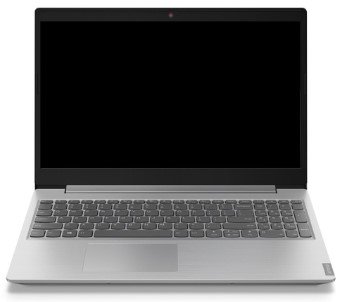
Country: China
Average price: 17650 rub.
Rating (2022): 4.9
The body of the laptop is completely made of black plastic with a slightly textured finish. The plastic is glossy, fingerprints remain on it, but they can be removed with a regular dry cloth or a napkin. The working surface is made of the same plastic, which houses the standard Lenovo keyboard. The power button is not located separately, but is included in the overall array of controls. The course of the keyboard keys is estimated as average, the number block is also present.
A distinctive feature of the model is its modification, or rather, the stuffing from Intel. There is an identical model on the market, only with components from AMD and it is 6-7 thousand more expensive. By purchasing this model, you will receive an entry-level media center. Although the screen has an anti-reflective coating, the TN-matrix has poor viewing angles and poor color reproduction. In the minimum version, the buyer has 4 GB of RAM, and in the maximum 16.The built-in 0.3 megapixel camera has a physical latch or shutter, which means that those who care about their safety do not need to stick it with a band-aid.
How to choose a laptop under 20,000 rubles?
In this price segment, we advise you to choose the most balanced models in terms of quality and price. We consider Lenovo's lineup and, in particular, their Ideapad L340-15 Intel model to be the most optimal for the average buyer. It is quite variable and offers an alternative package of AMD components.
We also want to highlight ASUS products, which, although they are more expensive than their counterparts, are distinguished by high quality workmanship and good cooling systems. Otherwise, focus on your needs and preferences.








