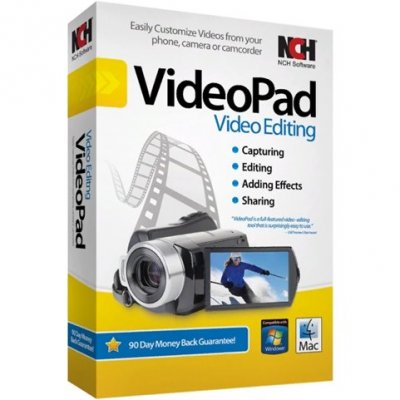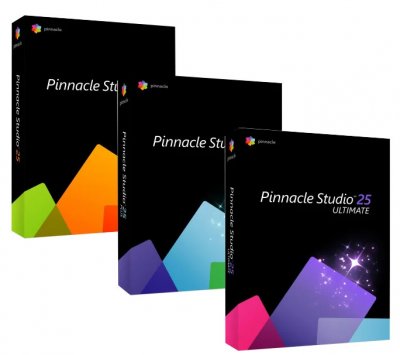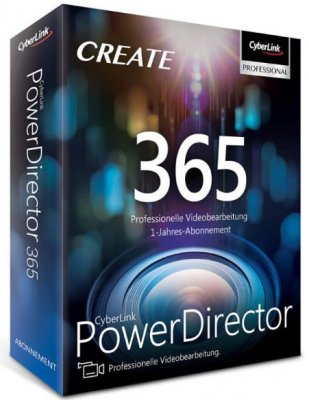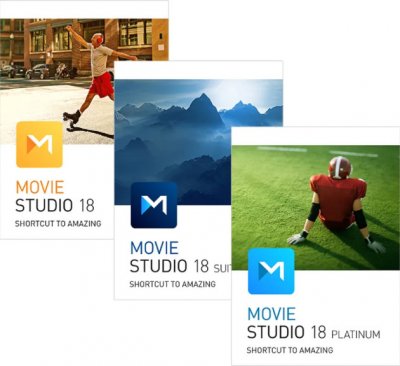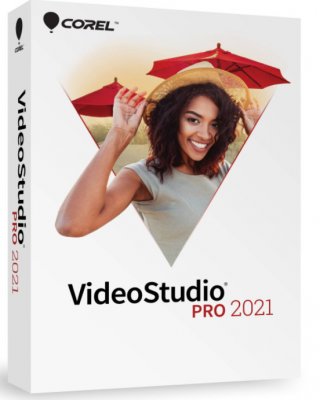Place |
Name |
Characteristic in the rating |
| 1 | Adobe Premiere Pro CC | Professional utility with wide functionality. Large selection of effects |
| 2 | Bolide Movie Creator | The best domestic program for beginners. Budget license |
| 3 | Corel VideoStudio Pro 2021 | Free 30 day trial |
| 4 | VEGAS Movie Studio 18 | Popular among vloggers. Fast rendering |
| 5 | CyberLink PowerDirector 365 | Video processing with artificial intelligence |
| 6 | Pinnacle Studio 25 Ultimate | Multicam editing |
| 7 | Movavi Video Suite | Customizable interface. Mobile assistant for data transfer from a smartphone |
| 8 | AVS Video Editor | A combination of ease of use and functionality. License for 5 programs |
| 9 | VideoPad Video Editor | Fast and easy cutting. Easy navigation |
| 10 | VSDC Free Video Editor | Clear instructions on the official website |
Read also:
Video is an opportunity to capture important, memorable or just funny moments.If earlier in video editing programs everything was limited to maximum trimming, gluing the recording and applying musical accompaniment or sound effects, now you can create videos that will amaze with their color.
The most popular video editor for 2021 was released by the American company Adobe. This utility is considered universal, as it is suitable for professional processing of videos, and for amateurs. Software from Adobe is distinguished by a huge selection of different effects, both sound and visual.
The domestic company Bolide Software has released and continues to support one of the most budgetary, high-quality and simple video processing programs. The software is already loved by many beginners and even professionals.
The utility from Corel managed to win the hearts of a large number of Russian users. Canadian software stands out from the background of other software with an adequate license cost, combined with wide functionality.
TOP 10 Best Video Editing Software for PC
10 VSDC Free Video Editor
Country: Russia
Average price: Is free
Rating (2022): 4.1
This application is a free video editor with which you can edit and process short and full-length films, clips, short videos. The software is installed on computers, laptops, smartphones, and to work with it, it is enough to read the instructions on the site. It is simple and understandable even for a novice user. In the program, you can carry out non-linear editing, that is, collect frames from different videos together, insert photos, pictures, images, text.
The software is able to process video recordings in different formats, apply special effects or sound effects from a really rich library. The edited material can be saved to a PC, uploaded to YouTube and burned to disk. All software features are available on the Free version, but the program also has a paid Pro version. It can be connected at any time: the cost is about 4000 rubles. for a year.
9 VideoPad Video Editor
Country: USA
Average price: Is free
Rating (2022): 4.2
Easy-to-navigate video processing software that even a beginner can master. One of the best features of the video editor is the ability to download and upload videos from/to YouTube. The program allows you to change clips in places, add pictures and photos to video frames, adjust the color palette and various effects, adjust transitions, slow down or speed up the video, and play it in reverse (rewind). The program is convenient to stabilize the picture (reduce jitter), apply musical compositions and effects.
Many users emphasize fast cutting and gluing, putting the software on a par with Adobe Premiere. Yes, this feature is really very handy here. The only thing is that the free and paid versions of Video Editor periodically suffer from lags. At the most unexpected moment, the program may freeze, and the video may not be saved. However, these problems are not found in all users: perhaps weak hardware is to blame.
8 AVS Video Editor
Country: Great Britain
Average price: 6000 rub.
Rating (2022): 4.3
The software allows you to create original videos for YouTube even from videos shot on a mobile phone. In the video editor, you can combine and cut moments from different videos or glue frames with photos, make transitions between them, and overlay interesting special effects and images on top, digitize old VHS cassettes. The reviews often praise the rich library of tools, despite the fact that the interface is simple and straightforward. The range of editable formats (MPEG-4, AVI, DV, DivX, Xvid, MPEG-1, MPEG-2) and resolutions (from HD, Full HD to 4K Ultra HD) is very wide.
You can overlay a variety of inscriptions, subtitles, stabilize the picture. Also, with the help of a video editor, they create interesting films with musical accompaniment. The software is also interesting in that, along with a license for a video editor, the user gets access to 4 more programs for working with video and sound to choose from. True, professionals are unlikely to like such a set: the functionality of the software is more tailored for beginners and amateurs.
7 Movavi Video Suite
Country: Russia
Average price: 3670 rub.
Rating (2022): 4.4
A video editor with an affordable price (1 year license) and a wide library of tools. It gives you the opportunity not only to open and work with more than 180 video formats, but also to convert them. Digitization of VHS cassettes and recording of optical discs are also supported. The program contains basic functions, such as overlaying audio on frames, cutting a complete video into separate moments, changing the resolution and size of video material, recording from the screen, applying various filters, adding shapes and censorship.The program supports NVIDIA CUDA technologies, which enable smooth viewing of video recordings in the player.
Updated in 2021, the software has acquired a mobile assistant that transfers files over the network directly to the video editor. Also, the software easily adapts to the capabilities of the PC, has a clear interface. Only now the program loads the system quite heavily, and it also does not have enough functionality for professional video processing.
6 Pinnacle Studio 25 Ultimate
Country: USA
Average price: 11250 rub.
Rating (2022): 4.5
Russified video editing utility has about 2000 effects, using which you can refine images, individual frames and eliminate defects. One of the best features of the program is multi-camera editing with a combination of 6 cameras. Video can be shot both on a SLR camera and on a phone, and with the help of synchronization tools, you can immediately mount it on a desktop computer or laptop. The basic tools contained in the software include: color correction, camera shake elimination, chroma key.
Thanks to the ability to edit video in a spherical format and create a smooth transition of frames, it is convenient to edit videos for YouTube. The software works with HD, 4K and 360 ° formats, has a user-customizable interface. Also included in the functionality of the software: excellent stabilization, motion tracking, Audio Ducking, DVD authoring, smart object tracking, overlay effect, 8K import. The disadvantages of software 2 are the biting price and the demands on the technical stuffing of the computer.
5 CyberLink PowerDirector 365
Country: USA
Average price: 10000 rub.
Rating (2022): 4.5
With the help of a video editor, you can create interesting films, clips, videos and immediately burn them to optical discs. The program contains a rich library of transition effects between different frames. Edited and edited video can also be exported to any smartphone, DVD disc, Blu-Ray and viewed from another device or PC. The software toolkit is also very wide. With access to the DirectorZone, users can exchange DVD menu templates, various graphic elements, and special effects among themselves.
There is also artificial intelligence. With it, you can change / replace the sky, apply masks, remove extraneous noise in the sound, improve the quality of speech. You can share finished videos on any platform: YouTube, Instagram, Tik-Tok, Twitch (there is a live broadcast). Users also have access to 8 million images from Shutterstock, iStock, as well as music and video. True, the interface is not Russified here, but this does not make the program less attractive.
4 VEGAS Movie Studio 18
Country: Germany
Average price: 3108 rub.
Rating (2022): 4.6
A simple yet powerful editing program that allows you to process video in HD, UHD (4K) and even 8K Ultra HD quality. Those who create videos for Instagram, YouTube will benefit from the ability to overlay music and sound effects on the video. You can use music from the editor, any melodies stored on your PC or laptop, and even your own voice recordings. The software is considered the most popular among video bloggers, who also often recommend this program for beginners in creating video content.
He gained his demand due to the presence of color correction (8 and 16-bit colors), built-in professional stabilization, 900 effects, recording on DVD / Blu-ray. And users praise the program for instant rendering. True, the software also has a drawback: periodic malfunctions. The software may freeze or fail to start once, but the processed videos are automatically saved on the PC. Therefore, the minus is not so terrible, and it does not appear for all users.
3 Corel VideoStudio Pro 2021
Country: Canada
Average price: 6300 rub.
Rating (2022): 4.7
One of the best video editing software for PC. The software is clear and simple, it saves videos in formats suitable for YouTube. The software has rich built-in functionality: from simple cropping, gluing to color correction with LUT profiles, stabilization, frame-by-frame animation. There are also spherical panoramas, video capture and editing from 4 cameras. The program is easily installed on a computer, laptop, shows itself quite well even on simple hardware.
Navigation is clear, the cost is quite acceptable, and the quality and processing speed of this software is almost on the same level as professional software. Yes, for a full-fledged work with this program, a beginner will have to study video tutorials and a manual, but everything you need is on the official website. The program has no critical shortcomings, however, some may not be satisfied with the price.
2 Bolide Movie Creator
Country: Russia
Average price: 1290 rub.
Rating (2022): 4.8
Inexpensive and simple software for editing, multi-channel editing, video processing, which can be installed on any computer or laptop.The program is supported by devices both on ancient Windows Vista and on the latest versions of the OS: it is not demanding and omnivorous. Ready-made videos can be posted on YouTube and other services, and videos created on Movie Creator are suitable for conducting lessons in educational institutions. The software has 3 versions: free, with payment for 1 month (300 rubles) and with a paid license without time limits. That is, by paying once for a full-fledged key, the user gets the right to use the software for an unlimited time.
The program has hardware acceleration, intraframe, transitional effects, cropping and gluing, the ability to overlay voice acting, images and text. In addition, the software is able to improve the quality of the voice in the video in one click. Clips can be saved in WMV, MP4, animated GIF, MKV, AVI formats. The only unpleasant drawback of the software is a huge watermark in the free version.
1 Adobe Premiere Pro CC
Country: USA
Average price: 19470 rub.
Rating (2022): 4.9
In the circles of editing professionals, the program is considered the best utility for editing video, and especially for creating visual and sound effects in it. The software is actively used by YouTubers and experienced videographers, video directors. The editor has all the standard tools for editing color, sound, graphics, overlaying musical compositions, 32-bit color effects.
The color correction curve can be changed along two axes, which allows you to correct shades in certain areas of the frame. Integration with other applications is also provided, from which you can take templates, for example, for animation.There are many formats for saving materials: from 8K to virtual reality. True, the software has a couple of unpleasant flaws. These are high requirements for PC hardware, and the high cost of annual use. Also, some users complain about the complexity of mastering the program: the interface is definitely not sharpened for beginners.