Place |
Name |
Characteristic in the rating |
| 1 | Screen camera 4.0 | A simple and multifunctional program for everyone |
| 2 | Camtasia 2019 | Creating an executable video file |
| 3 | Movavi Screen Recorder Studio | The most powerful recording and editing software |
| 4 | OBS Studio | Free streaming program |
| 5 | Ezvid | Voiceover of the text by the program |
| 6 | bandicam | No limit on recording duration |
| 7 | Fraps | The best software for recording games |
| 8 | Snagit | The best video recording software |
| 9 | Screencast O-Matic | Convenient for recording screencasts |
| 10 | Loom | Instant Web Publishing |
Screen recording programs are utilities that are necessary when you need to make some kind of instruction or show an important moment the way you see it yourself. They are used by both business coaches and tutors and gamers to demonstrate their favorite computer games. Such applications are able to record what is happening on the monitor in excellent quality, as well as capture sound from a microphone, speakers, and an image from a webcam.
It is important to choose the right tool for different purposes. Because one program was created specifically for recording video games. The other is for shooting video tutorials. The third is for screencasts.Especially for you, we have collected ten of the best screen recording software that can perform various purposes. Our rating includes both paid and freely distributed programs of various levels and technical complexity. With them, you can easily and simply record any video tutorial or stream your favorite game.
Top 10 Best Screen Recorder Software
10 Loom

Rating (2022): 4.2
Loom is a special software that allows you to record video from the screen. It was created for those who find it easier to show than to describe. That is, especially for situations in remote work that require demonstrating something remotely: reviewing homework, solving a problem, drafting documents, and so on. With the help of the program, you can record videos and immediately upload them to the network. In this case, you can choose the quality, connect the sound from the microphone and the stream from the webcam. Alas, there is no Russian-language interface. Although the program is intuitive even for a beginner.
Immediately after filming, the video can be trimmed directly in your account before publication. Also available are more complete editing of the finished video and drawing tools while recording the screen, which allow you to highlight important elements without using third-party software. But only in the professional version, which costs money. Conveniently, you can limit the circle of those who can view the video by simply setting access via a link or an invitation to the mail. The problem with the program is that it can only be used to upload videos to the site of the utility itself. You can upload it from there to other video hosting sites, but only if you save it to your computer and upload the recording manually.
9 Screencast O-Matic

Rating (2022): 4.2
The Screencast O-Matic program was created specifically for recording screencasts: a video with voice guidance that explains how a program works, demonstrates something important for the creator. Screencasting requires specific tools: in particular, the ability to draw directly on the workspace and display each mouse click. Screencast O-Matic allows you to record both the entire screen and select a separate part of it. When recording a video, you can adjust the cursor so that each click is visible on the recording. Alas, you can't draw on the screen. You can also add a stream from a webcam, sounds from a microphone and computer speakers to the video from the screen.
This is a paid utility, so its functionality is available in a limited mode in the free version. You can shoot up to 15 minutes of video and you cannot process it in the advanced editor. However, the program is quite cheap and will cost only $ 1.5 per month. For the full version with advanced features, this is frankly not much. The video editor costs some money, but it allows you to fully modify the video: add images, text, adjust colors, and so on.
8 Snagit

Rating (2022): 4.3
Snagit is one of the best programs for recording various lessons, guides, debriefs, and so on. It has existed since the distant 1990, but is still being actively updated: new features, tools appear, and the utility itself becomes better and more stable. When recording video, you can add a stream from a webcam, audio from a microphone and speakers. You can also customize the display of the cursor and its clicks, and at the same time the recording of keystrokes on the keyboard.This is ideal for those who record instructional videos to use any software. Such instructions can solve many problems. Separately, there is a function for recording video messages with screen capture, which can be sent to someone directly by mail.
The utility solves the main problem of most remote teachers: it allows you to show the student exactly where he made a mistake, without resorting to many programs. It is enough to turn on the display of taps and clicks, and everything will immediately become visible. Videos can also be broken up with screenshots that you can draw on with a bunch of Snagit editor tools. Yes, the program is also a great tool for creating screenshots: you can use it to take a picture of a specific size, or select an area or a separate window. After that, it is convenient to process and finish the picture. Alas, the program is available only for a free trial period, after which you will have to pay money for use.
7 Fraps

Rating (2022): 4.4
Fraps is the most popular screen recording software among gamers. It has been considered the best for filming let's plays, walkthroughs, secrets and so on for many years. It's all about power and simplicity: Fraps is capable of recording video in resolutions up to 7680x4800 at up to 120 frames per second. However, such power is expensive: the program is quite gluttonous, and the videos are weighty. The application is able to record video and audio from the monitor, speakers, microphone. Alas, webcam streaming is not supported. There is a Russian-language version, so any user will understand.
In general, Fraps was originally created to test the performance of full-screen 3D applications, that is, mainly computer games. The video capture side feature, however, has become so popular that it is now known as a video recording utility. In addition, thanks to this application, you can immediately display the number of frames per second without using third-party applications. This is a paid program, but it can also be used for free. The only problem in this case will be a watermark with the name of the utility on the video, which cannot be removed. On the other hand, it doesn't interfere much.
6 bandicam

Rating (2022): 4.5
Bandicam is a universal program. With it, you can both record game videos in full screen mode and stream to various platforms. In addition, the utility is suitable for creating video tutorials - if you shoot in a limited windowed mode, then tools will appear for creating visual cues. You can draw directly on the screen, and then all viewers will see it. A very convenient solution. The program is paid: you need to pay $39 for a perpetual license. You can also buy the Bandicut utility, created for video processing: it will cost $30 or $60 if you buy both licenses at once. In the free version, some of the functions are cut down, and a watermark with the name of the utility is superimposed on the video.
The main advantage of the program is that even the free version has no restrictions on the duration of the recording. With its help, you can safely shoot for days or until the memory on your computer runs out.And this may not happen very soon: unlike Fraps, another program recognized by gamers, Bandicam compresses recorded videos very well. Therefore, the videos, even in high quality, will not be too heavy. Settings allow you to limit the number of frames per second when recording video. This allows you to shoot much "lighter" videos without losing quality.
5 Ezvid

Rating (2022): 4.5
Ezvid is a multifunctional program designed to fulfill a variety of purposes. With it, you can record training videos, play computer games, create slide shows or screencasts. Sound recording from microphone and speakers is supported. Slideshow mode allows you to create a project presentation or a training video. You can even apply your own watermark to reduce the chance of plagiarism. An interesting feature of the program was the ability to voice the text without using your own voice. The utility itself will read the text and record the received sound in the video. However, if you do not like the robotic voice, you can change your own: just apply a couple of effects to become unrecognizable.
The program is paid, but at the same time, the duration of filming in the free version is as much as 45 minutes, which is enough for almost all users. There is only one problem: in the free version, only export to YouTube is available. You cannot save a finished job as a file. But it can be downloaded already from YouTube, if necessary. In addition, the free version does not have a watermark on the video, which is a big plus: if you record short videos for YouTube, then you do not have to buy the program. Alas, the program does not have a Russian version, but it is not too difficult to understand the interface.
4 OBS Studio
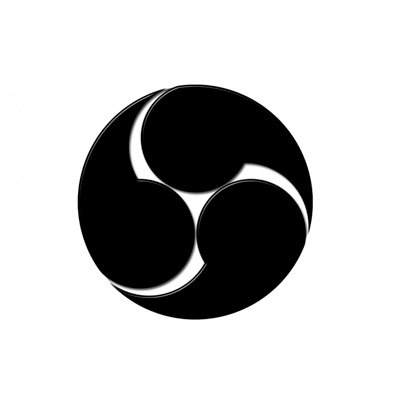
Rating (2022): 4.6
OBS Studio is a completely free and open source program (more precisely, a set of programs under one cover) created for screen recording and streaming to key Internet sites. The program is able to support recording video from the screen, webcam, switching between scenes, processing clips and applying live effects, and so on. It is very versatile, although certain knowledge and skills are required to work with it. You can switch between capture scenes, which allows you to show different pictures. The number of scenes is not limited by anything other than the user's need. There is a special set of transitions for switching.
Not only recording is supported, but also streaming video to suitable sites - for example, you can stream on Twich or a webinar on any suitable platform. There are many filters that are applied to the video stream. Different effects can be applied to different sources. For example, you can connect a chroma key to a video from a webcam and not have to worry about the settings. Or turn on color correction. There is a convenient audio mixer that allows you to separately edit the sound from each source: change the volume, adjust, and so on.
3 Movavi Screen Recorder Studio

Rating (2022): 4.7
Movavi Screen Recorder Studio is a program from the developers of various utilities for recording, editing and editing videos. Due to the vast experience in creating functional and convenient programs, manufacturers were able to make the application one of the best.The application allows you to do almost everything: record a webcam, screen video, audio from speakers and a microphone, select any program for demonstration and publish to any convenient place. In fact, a complete set of functions, like a whole package of different applications.
The program includes a video editor that allows you to quickly fix flaws and make the recording perfect. In addition to it, you can buy various effects and transitions that will turn the video into an artistically designed video. The application is paid, it will cost 1490 rubles. On the other hand, you can pay for quality: this is one of the best programs on the market, with so many different features and gadgets. The trial version works for a limited time, adds a watermark to the video, and allows you to record only 120 seconds. Moreover, the watermark is stretched to full screen, which will be inconvenient for those who want to shoot a short video and then use it.
2 Camtasia 2019

Rating (2022): 4.8
Camtasia is a professional tool for recording, editing and publishing video from your computer screen. It is capable of almost everything: it records all types of videos, captures sound and images from all available sources, has a built-in video editor comparable to professional tools from Adobe and Sony, and much more. It is convenient that you can use a special tool for working with chroma key. In this case, you can quickly and without dancing with a tambourine change the background to a video from a webcam.
An important plus of the program is that it can be used to pack the video as an executable *.exe file, into which the video player will be embedded.That is, it will be possible to start recording on any computer, even if it does not have any player at all. This pleasure will cost $ 249 for an "eternal" license. You can also add a yearly support for $50, and for this you can get a program update to version 2020, certificates, priority technical support, and much more. The trial version, as usual, has limited functionality and a short runtime.
1 Screen camera 4.0

Rating (2022): 4.9
In general, this program can be safely called the best: it is easy to manage, but multifunctional, able to shoot any video without freezing in the process. And after filming, the built-in editor will help you edit the recording and add the desired effects or audio. Finished videos are exported in more than 30 popular formats. "Screen Camera 4.0" is able to record any video, including a webinar or online broadcast. It is capable of recording anything: programs, movies, games and work. Captures webcam and screen, records system sounds and microphone voice. The utility is Russian-language, which makes it comfortable to use.
The peculiarity of the program is that it has a lot of different templates, ready-made screensavers and settings for editing. In fact, you don't need to invent anything. There's also a feature that lets you instantly add music to a video, something that's not found in every screen recorder. And the simplest interface will be clear even to a child. The program can also be used for free, but in a limited format and for a short time.There are three paid versions of the program: for very beginners and undemanding users, for home semi-professional use and for business. The price varies from 665 rubles for a promotion to 2,650 rubles for a business version. For such functionality, it is absolutely inexpensive.








