1. Design
Externally, ultrabooks can be quite different from each other.You can create a thin laptop only using aluminum. It is from this material that the body of most of the devices considered in this article is created. Only Lenovo product stands out. Magnesium alloy and carbon fiber were used to make its body. In this regard, the computer resembles some expensive road bikes! No wonder it turned out incredibly easy. It’s easier to hold only tablets and smartphones in your hands!
Name | Dimensions | The weight |
Acer Swift X SFX14-41G | 323x212x18mm | 1.39 kg |
Asus ZenBook Duo 14 UX482EG | 324x222x17mm | 1.6 kg |
HP ZBook Firefly 14 G8 | 323x215x18mm | 1.35 kg |
Huawei MateBook X Pro 2021 | 304x217x15mm | 1.33 kg |
Lenovo ThinkPad X1 Nano Gen 1 | 293x208x17 mm | 0.91 kg |
Notebooks from HP and Lenovo are distinguished by the presence of a trackpoint. It is sandwiched between the keys, its main purpose is to adjust the position of the cursor. Practice shows that it is a little more convenient to use it than a traditional touchpad. However, this does not mean that the aforementioned laptops are deprived of it. What can not be said about the digital block. They can only boast of HP ZBook Firefly 14 G8. If your work is connected with a set of many numbers, then this model should be chosen.
I am glad that all ultrabooks highlight their keyboard. And in all cases, it is pleasantly pressed. There will definitely not be any problems with typing.And Lenovo will remain operational even after spilled coffee on the keys! The fact is that the computer of this company received moisture protection. However, HP can also boast of it.
Finally, let's talk about security. It is assumed that you are buying such a laptop for work, and therefore there is a risk of loss or theft. That is why manufacturers have introduced biometric unlocking. Four ultrabooks received a fingerprint scanner, only Asus does not have it. Also, three devices are able to scan the face: HP, Asus and Lenovo computers are capable of this. By the way, Asus is distinguished by the presence of a second screen located above the display. But its necessity is questionable. To many buyers, it seems that he only made the ultrabook more expensive.

Lenovo ThinkPad X1 Nano Gen 1
The easiest
2. Display
The screen cannot but affect the final grade
Almost all the ultrabooks we are considering exist in several modifications. Therefore, do not rush to refute our words if your version does not have the same display that is indicated in the table below. For example, not all Lenovo ThinkPad X1s have a screen with a resolution of 2160x1350 pixels. By the way, if this parameter is the most important for you, then take a laptop from Huawei. It is on it that it is most convenient to work with several applications at the same time. And don't be confused by the LTPS manufacturing technology - it doesn't cause any particular troubles.
Name | Matrix type | Diagonal | Permission | Frequency |
Acer Swift X SFX14-41G | IPS | 14 inches | 1920x1080 pixels | 60 Hz |
Asus ZenBook Duo 14 UX482EG | IPS | 14 inches | 1920x1080 pixels | 60 Hz |
HP ZBook Firefly 14 G8 | IPS | 14 inches | 1920x1080 pixels | 60 Hz |
Huawei MateBook X Pro 2021 | LTPS | 13.9 inches | 3000x2000 dots | 60 Hz |
Lenovo ThinkPad X1 Nano Gen 1 | IPS | 13 inches | 2160x1350 dots | 60 Hz |
Acer, Asus and HP seem to have ordered the LCD panel from the same manufacturer. The fact is that the screens of these devices produce a picture of the same quality. The Acer only slightly loses due to slightly lower backlight brightness. But this is noticeable only in direct comparison, when laptops are next to each other.
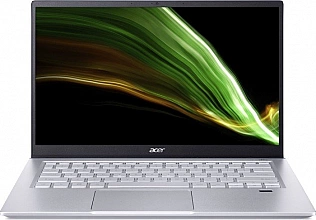
Acer Swift X SFX14-41G
Best Graphics
3. Accessories
How good is the processor, memory, etc.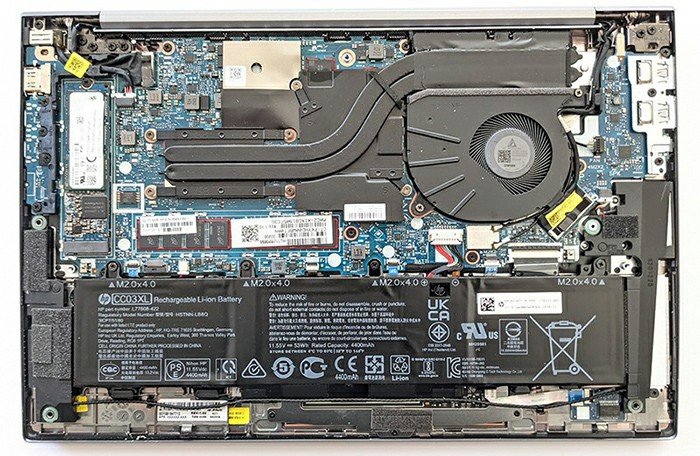
Four out of five ultrabooks are based on one of the freshest Intel chips to date. In the case of Huawei and HP, a processor from the Core i7 series is waiting for you. If you decide to choose Asus or Lenovo, you will get a slightly less productive solution. However, the power of the Core i5 chip is quite enough for the fast and stable operation of most applications existing today, even if they are professional.
Connoisseurs will notice that now the most powerful processors are made by AMD. Indeed, Acer's ultrabook, based on the Ryzen 5 5600U, shows the best result in benchmarks. By eye, the difference, however, is not so noticeable as to recommend this particular computer for purchase.
Name | CPU | RAM | storage |
Acer Swift X SFX14-41G | Ryzen 5 5600U | 16 GB | SSD 512 GB |
Asus ZenBook Duo 14 UX482EG | Core i5-1135G7 | 16 GB | SSD 512 GB |
HP ZBook Firefly 14 G8 | Core i7-1165G7 | 16 GB | SSD 512 GB |
Huawei MateBook X Pro 2021 | Core i7-1165G7 | 16 GB | SSD 512 GB |
Lenovo ThinkPad X1 Nano Gen 1 | Core i5-1130G7 | 16 GB | SSD 512 GB |
If we talk about RAM, then all manufacturers seem to have agreed. They endowed their ultrabooks with exactly the same amount of RAM. HP only slightly loses to its competitors - the frequency of its bars is 3200 MHz, while for four other laptops this parameter reaches 4266 MHz.
To store data in all five cases, a solid state drive connected to the M.2 interface is used. The data transfer rate is measured in thousands of megabytes per second. And in all five ultrabooks, 512 GB are available to the user. However, on sale you can find modifications with a smaller or larger capacity SSD.
4. video card
In such thin laptops, it is extremely difficult for manufacturers to find a place for discrete graphics.Usually an ultrabook is purchased for work, not for entertainment. However, the workflow today can be associated with video editing or some other similar tasks. Some manufacturers of the models we have chosen understood this. To be more precise, three out of five devices received a discrete graphics card at their disposal. And only the owners of Huawei and Lenovo will have to rely on the capabilities of Intel Iris Graphics. And they, by the way, are quite enough to run shareware games with medium graphics settings. And only some Cyberpunk 2077 causes problems.
Name | Integral graphic arts | video card | video memory |
Acer Swift X SFX14-41G | - | GeForce RTX 3050 | 4 GB |
Asus ZenBook Duo 14 UX482EG | - | GeForce MX450 | 2 GB |
HP ZBook Firefly 14 G8 | - | GeForce Quadro T500 | 4 GB |
Huawei MateBook X Pro 2021 | Iris Xe Graphics G7 96EUs | - | - |
Lenovo ThinkPad X1 Nano Gen 1 | Iris Xe Graphics G7 96EUs | - | - |
Of course, in such thin laptops, a top-end video card with a maximum amount of memory could not fit. In the case of Acer, you have to use the GeForce RTX 3050. If you do not get carried away by turning on ray tracing, then its power will be enough for most games. This can be said about the NVIDIA Quadro T500, which is inside HP. As for the GeForce MX450, this video adapter shows itself at the level of integrated graphics, it does not justify the hopes placed on it.
From the foregoing, one should not conclude that some of these ultrabooks are gaming. If you decide to activate high resolution in conditional GTA V, then problems will definitely arise. If you leave this parameter at the Full HD level, then in the case of HP and Acer, you can count on 60-70 frames / s (with ultra-graphics settings).
5. Sound
The speaker system is the weak point of many laptops, but not those that fell into our comparison.With Ultrabooks so expensive, some companies realize they can't do it on their own. Asus and HP turned to Harman Kardon and Bang & Olufsen, respectively, to build the speakers. And these two companies know their stuff. Reviews and reviews show that ultrabooks allow you to enjoy music. They also sound good while watching a movie. At least when compared to much cheaper laptops.
The Huawei product boasts the best sound quality. The Chinese company supplied its creation not only with stereo speakers, but also with two subwoofers, albeit rather small ones. As a result, the ultrabook produces a well-felt bass.In this regard, a Huawei laptop can be compared to some kind of Bluetooth speaker.

Huawei MateBook X Pro 2021
Best Sound
6. Interfaces
What models have connectors and wireless modules
With a decrease in the thickness of laptops, their manufacturers have to become more and more sophisticated, because it is simply impossible to do without certain sockets. For example, certain tasks may require displaying images on monitors. Fortunately, none of the ultrabooks have any problems with this. ASUS and HP generally allow you to connect up to three monitors at the same time!
Most often, buyers of such devices pay attention to the number of USB ports. In this regard, it cannot be said that any of the models looks more advantageous. It's easy to spot the loser: Lenovo only offers a pair of high-speed USB connectors that double as a Thunderbolt interface. I would like to see at least one more socket here, which would be used, for example, to connect peripherals.
Name | USB 3.2 Gen.1 | USB 3.2 Gen.2 | USB 3.2 Type-C | HDMI | WiFi | Bluetooth |
Acer Swift X SFX14-41G | 2 pcs. | 1 PC. | - | 2.0 | 802.11ax | + |
Asus ZenBook Duo 14 UX482EG | 1 PC. | - | 2 pcs. | 1.4 | 802.11ax | + |
HP ZBook Firefly 14 G8 | 2 pcs. | - | 2 pcs. | 2.0b | 802.11ax | + |
Huawei MateBook X Pro 2021 | 1 PC. | - | 2 pcs. | - | 802.11ax | + |
Lenovo ThinkPad X1 Nano Gen 1 | - | - | 2 pcs. | - | 802.11ax | + |
Of course, all ultrabooks support Bluetooth. And they are able to work in the latest Wi-Fi networks, characterized by minimal latency and high data transfer speeds. And the Huawei computer is distinguished by the fact that it has an NFC chip.However, it is only used to pair with a smartphone from the same manufacturer.
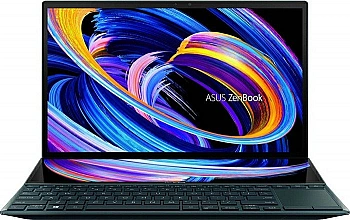
Asus ZenBook Duo 14 UX482EG
A large number of connectors
7. Battery
Despite their modest size, ultrabooks boast long battery life.
Many of our readers remember the times when a laptop worked without being connected to the mains for just a couple of hours. And some still use just such devices! It is all the more interesting for such people to know that now the situation has changed for the better. Even an ultrabook from Huawei is ready to work 7-9 hours, depending on the load. And among the models we have chosen, he is an outsider! Reviews and reviews show that HP offers a couple of hours more headroom. And an even longer process is working on computers from Asus and Acer. But Lenovo can boast of a record result. When solving easy tasks, you can get 20-22 hours from it! And this is despite its weight, not reaching even a kilogram!
However, battery life is not everything. Modern ultrabooks have support for one or another fast charging technology. In this regard, Lenovo ThinkPad X1 Nano Gen 1 is also not satisfactory, because in just an hour its battery is filled with energy by 80%. Approximately the same result can be expected from HP and Huawei. And only slightly inferior to them Acer and Asus.

HP ZBook Firefly 14 G8
fast charging
8. Price
The price tag will please not all our readersThe computers we are considering are top-end. In this regard, it is foolish to expect that sellers will ask for any small amount for them. Manufacturers assume that you are buying a working tool. They also think that you are getting big money. Superimposed on all this and the recent rise in price of almost all computer components. In a word, let's not be surprised that even for Acer Swift X they ask for more than 100 thousand rubles. And this is the most affordable model in our comparison!
Name | average price |
Acer Swift X SFX14-41G | 100 400 rub. |
Asus ZenBook Duo 14 UX482EG | RUB 133,000 |
HP ZBook Firefly 14 G8 | RUB 149,500 |
Huawei MateBook X Pro 2021 | RUB 125,000 |
Lenovo ThinkPad X1 Nano Gen 1 | RUB 152,990 |
Interestingly, the presence of a video card had almost no effect on the cost of devices. Take a look at the table above for yourself. The most money is asked for Lenovo, when playing on which you have to rely on integrated graphics from Intel! The price tag was influenced solely by the carbon fiber used in the creation of the case. We recommend that you only consider purchasing this ultrabook if you need an unusually light computer for some reason. And if you like the design, of course. Of the other advantages of the laptop, only long battery life can be noted - in this regard, Lenovo really has no competitors.
9. Comparison results
We reveal the winner
In some of our materials of this kind, it is possible to predict in advance who will receive the highest average score. This time, there is nothing of the sort. At first it seemed that Lenovo's ultrabook would be out of competition.But it quickly became clear that he will please with the operating time from a full charge and minimal weight, but the rest of his specifications are not able to surprise much. What can not be said about its competitors.
It seems to us that the Acer Swift X has the best value for money. Yes, you will be deprived of a digital block. But on the other hand, you will get an ultrabook that can work from a full charge for about 15 hours. And it can be unlocked by scanning your fingerprint. The number of connectors should also please. And the graphics card will allow you to enjoy modern games, in which high frame rates are sure to be observed. However, if you are a professional, then it is better to look towards a computer from HP. He also received discrete graphics, but at the same time his processor runs at a higher frequency, which sometimes turns out to be very useful.
Name | Rating | Number of wins by criteria | Category winner |
Acer Swift X SFX14-41G | 4.61 | 3/8 | Components, Video card, Cost |
HP ZBook Firefly 14 G8 | 4.60 | 3/8 | Design, Video card, Interfaces |
Huawei MateBook X Pro 2021 | 4.58 | 2/8 | Display, Sound |
Asus ZenBook Duo 14 UX482EG | 4.51 | 0/8 | - |
Lenovo ThinkPad X1 Nano Gen 1 | 4.50 | 1/8 | Battery |








